[Hardware Review] Life with Haswell... Haswell/Harris Beach Intel SDS Ultrabook Review - Part 2
"So Greg, how's life with Haswell been?"
"Pretty Sweet! (Mostly)"
I've been given an opportunity to review the latest and greatest Intel chipset, Haswell, in the form of a engineering reference ultrabook from Intel. As I said in my previous post in this series, "Hello Haswell" , in order to try to provide a good review, I've been living with the notebook as a primary, as a machine I use through out the day, doing pretty much everything in my personal digital live.
I've now been using it for some weeks now, and besides a few whines and missteps, I'm still as wow'd as I was last time. In short, while still in my honeymoon period, the shiny has not come off the box...
Wow Factors:
Battery Life
You all are probably tired of hearing this, "Batt, batt, batt, omg Haswell is batt nirvana!" Well, it kind of is. At least for now, it's the high water mark. You can get all day usage from a pretty fully powering box. Sure, if you're playing a uber game, or watching videos non-stop, you won't get all day usage, but if you're a "normal" user you really can get all day usage.
Windows 8.1
Windows 8.1 really shines. It shines on about any box for that matter. If you're not concerned about any driver issues and your running Windows 8 now, you should upgrade as soon as you can...
High DPI Displays
In a word, the display is pretty awesome. Like almost as good as the batter life awesome...
Touch
Having touch as an additional input method is hard to live without. You don't use all the time, but when you do, it's nice. There's just some things that are easier and more intuitive with touch. As I think Intel said recently, touch is going to be everywhere really soon. In a few years we're going to look back on pre-touch computer devices and wonder how we lived with just two human to computer interfaces.
BIOS (or UEFI or whatever it's called these days...) Settings
Every box I've owned in the past has been a consumer or business device. I've never had or built an unlocked, open BIOS/hardware settings device before. Since many of you might not of either, I've grabbed pictures of most of the settings screens. The number of ways I can screw up these settings and my device is mind boggling... :P
Whine Points:
Keyboard Layout.
I really dislike the arrow/Home/End/Page key combinations. Having to hit the FN key to access Home/End/Page keys kind of bytes.
App's that don't handle High DPI's
Seems a few Desktop app's don't scale well when running on higher DPI settings. For example, Skype's Contact list looks a little funny, not scaling the items bigger.
Keyboard Backlighting
The Keyboard backlighting seems to freak out a little when the machine goes to sleep. It flashes, flickers and finally turns off. I thought I was going crazy for a while as I'd only catch this on the corner of my eye... Took a while to actually catch it in the act (which I recorded of course)
Non-production hardware
This hardware is pretty bleeding edge. It's not production hardware, it's a engineering sample/reference and so there's some pain involved in using it. Examples? I'm writing this on my third device. The first one got into some kind of weird state where the F2/F7 keys on the keyboard stopped working when in BIOS mode. They worked okay when Windows actually booted, but not before. Weird. The second device, powered on once, I activated it, it said it couldn't find the battery. So, being me, I unplugged it and sure enough, it turned off. And that was the last time that one ever powered on. This third device seems to be working okay. There's a few things I noticed that concern me a little (there's no "Intel" power setting in the Power config settings, where there were on the first device, before it went wonky. Also the fan, which is a documented known issue, cycles up and down seemingly randomly, and can be a little loud when doing so. Finally, something that's also weird, in the XBox Music app, I can never get any second song to play. The first plays fine, sounds great, but the second stops after one seconds. And I've seen this on both devices... Weird.
What am I not using?
- Mobile SIM
- NFC
- Accelerometer
- GPS
Summary
Windows 8.1 and Haswell are a great match. The combination of the battery life and hardware performance, along with the features of Windows 8.1 is could make this holiday season interesting. Enough to stave off the "death of the PC?" Can't say that, but [insert some kind of kicking the life support machines into a higher gear, getting CPR from a super model, witty comment here]
If you are thinking about getting a high'ish end system soon, wait for a Haswell based one.
Since I'm a dev (or at least like to play one during the day) in the next post I'll cover some of the code samples that came in the box, that exercise some of the features of this Ultrabook.
Here's the planned post schedule:
- Part 0 - "Haswell is coming...", July 20
- Part 1 - "Hello Haswell" - Unboxing and initial impressions, July 28
- Part 2 - "Life with Haswell" - A couple week with Haswell, September 15 [This Post]
- Part 3 - "It's been a Haswell Summer", October 13
Disclosure of Material Connection: I received one or more of the products or services mentioned above for free in the hope that I would mention it on my blog. Regardless, I only recommend products or services I use personally and believe my readers will enjoy. I am disclosing this in accordance with the Federal Trade Commission’s 16 CFR, Part 255: “Guides Concerning the Use of Endorsements and Testimonials in Advertising.








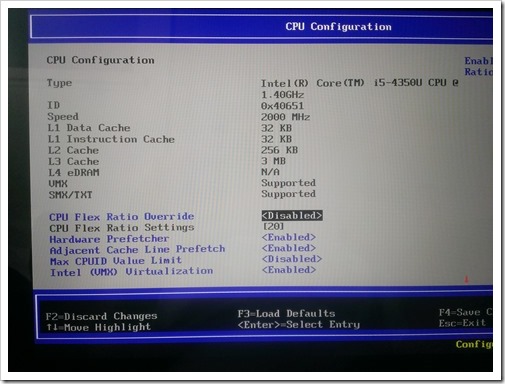

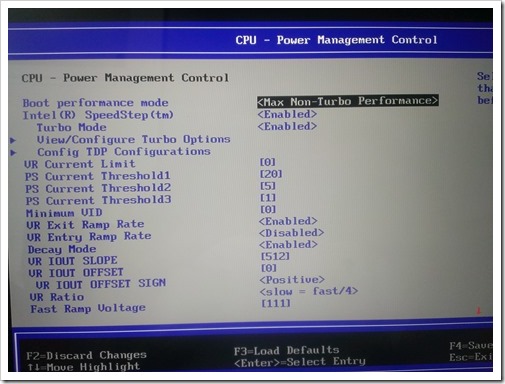











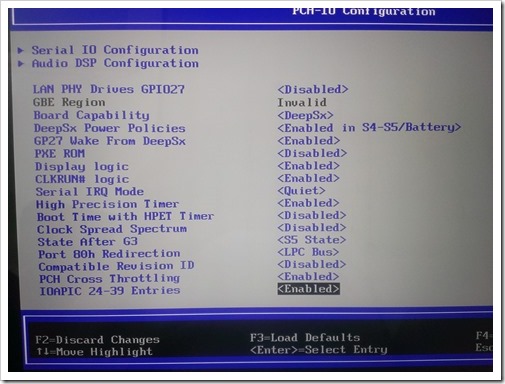


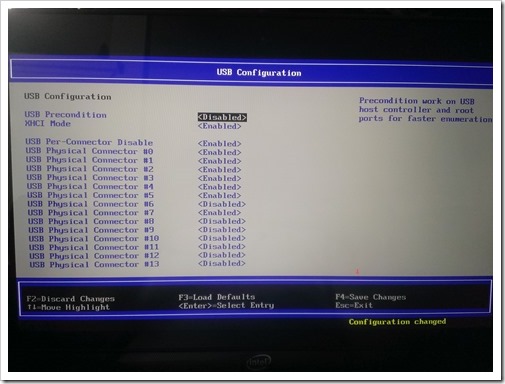












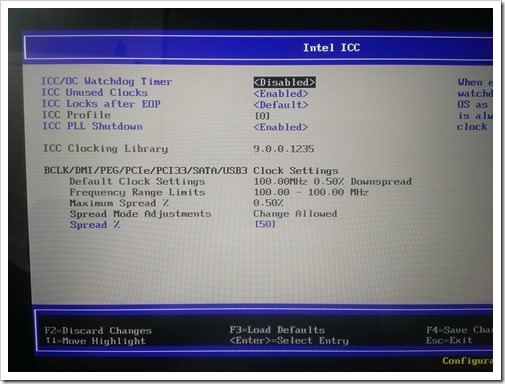
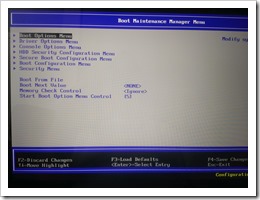





No comments:
Post a Comment