Convert .NET, your C#<>VB Converter, LINQ/RegEx expression tester, Encrypt/Decrypt, Base64 encoder and more...
Visual Studio Gallery - Convert .NET (Based on .NET 4.5)
Convert .NET is an integrated, powerful, multi-purpose conversion and developer tool. Features: C# to VB and vice-versa, LINQ tester, Encryption/Decryption, Regular Expression tester, Base64 Encoding/Decoding and Full-text translation.
Convert .NET is an integrated, powerful, multi-purpose conversion and developer tool (7-in-1). (Based on .NET 4.5)
Features:
- C# to VB.NET and VB.NET to C#
- Supports code snippet/files(*.cs/*.vb)/project files(*.csproj/*.vbproj/*.prjx)
- Support for Visual Studio IDE
Supported File Formats: *.cs/*.vb
The easiest way to use the tool is to add it as an External Tool to Visual Studio IDE.
Then when you select the supported file formats in the Project Explorer- LINQ Tester (Language-Integrated Query)
- Just one click without selecting C# Statements or Expression
- Displaying the results of multiple statements and Expression
- Regular Expression Tester
- XML and JSON Browser
- Encryption/Decryption
- Supports AES/Rijndael/DES/TripleDES/SHA1/SHA256/SHA384/SHA512
- Base64 Encoding/Decoding
- Google+Bing+Excite+Yandex 4-in-1 translator
All-In-One, Multlanguage, Simple and Standalone (no installation).
Alternate Title: Your VS Leatherman Extension... I mean, that's a boat load of features and functions for the price (oh, the price? Free! :)
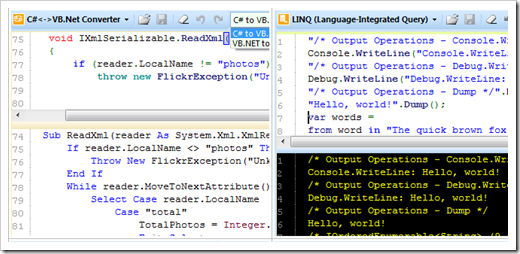
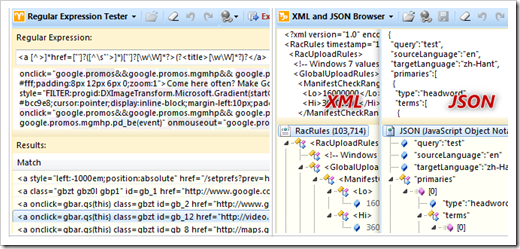
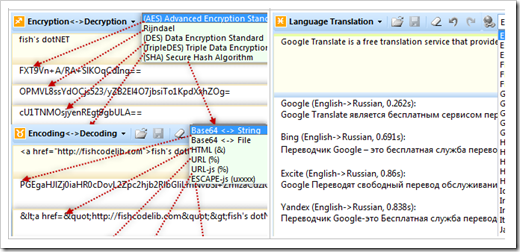




3 comments:
Thanks Greg. Looks promising, but when I ran it there was no LINQ feature.
Thanks Greg but there didn't seem to be a LINQ feature as suggested?
@Matt, This took me a second to find too.
Click on the combobox/menu that should first say "CSharp <-> VB.Net Converter" and when that expands, scroll to the bottom where it says " LINQ"
Post a Comment