PowerShell Configurator (PSConfig) – Server configuration power via PowerShell goodness
James O'Neill's blog - Announcing the PowerShell Configurator.
“For a little while I have had a beta version of a project I call PSCONFIG on codeplex. I’ve changed a couple of things but from the people who have given it a try, it seems that it is working pretty well. It’s aimed at servers running either Hyper-V server R2 Or Core installations Windows Server 2008 R2, although it can be useful on just about any version of Windows with PowerShell V2 installed. Here is breakdown of the what is included.
…”
CodePlex - Powershell Configurator for Server Core R2 / HyperV Server r2
“A PowerShell module to provide a scripted , command line, or Menu driven user interface to configure Server 2008 -R2 Core installations or Hyper-Server R2
It is recommended that you remove the "block" attribute from the ZIP file before extracting it.
This module provides PowerShell commands which can grouped together as followsManaging installed software , drivers and updates
Add-Driver, Get-Driver
Add-HotFix ,
Add-InstalledProduct ,Get-InstalledProduct , Remove-InstalledProduct,
Add-WindowsFeature , Get-WindowsFeature, Select-WindowsFeature, Remove-WindowsFeature
Add-WindowsUpdate, Get-WindowsUpdateConfig , Set-WindowsUpdateConfigManaging the windows Firewall
Get-FirewallConfig , Set-FirewallConfig, Get-FirewallProfile , Get-FireWallRule, New-FirewallRuleIP Networking
Get-NetworkAdapter, Select-NetworkAdapter, Get-IpConfig , New-IpConfig , Remove-IpConfig, Set-IpConfigLicensing
Get-Registration , Register-ComputerPage file
Get-PageFile, Set-AutoPageFileShut down event tracker
Get-ShutDownTracker , Set-ShutDownTrackerWindows Remote management
Get-WinRMConfig , Disable-WinRmRemote Desktop
Get-RemoteDesktopConfig , Set-RemoteDesktopOther Windows Configuration
Rename-Computer
Set-DateConfig
Set-iSCSIConfig
Set-RegionalConfig
Show-Menu” [GD: Project description leached in full]
There are some cool sysadmin commands here that I don’t think I’ve seen powershelled before.
As a nice finishing touch, there’s a 23 page doc, which covers installation and usage.
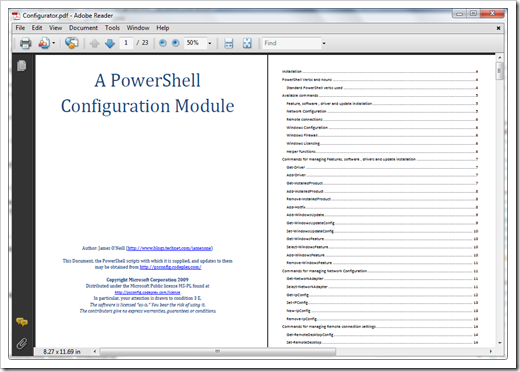




No comments:
Post a Comment