DataGridviewAutoFilter Sample Updated (Think "Click on a Grid Column Header and select value to filter rows on" sample)
Windows Forms Documentation Updates - DataGridviewAutoFilter sample updated
"I've made a few bug-fixes to my DataGridViewAutoFilter sample, which is described in Building a Drop-Down Filter List for a DataGridView Column Header Cell. It might be a week or two until the article is updated (as of December 5, 2007), but the new sample download has already been posted. The download contains C# and VB projects, plus the updated article in Word 2003 format.
Here's a summary of the fixes:
..."
MSDN - Building a Drop-Down Filter List for a DataGridView Column Header Cell
"Summary: The Microsoft Windows Forms DataGridView control in Microsoft Visual Studio 2005 provides a grid experience similar to Microsoft Excel, but does not provide the column filtering drop-down lists that Excel provides in its AutoFilter feature. However, the DataGridView can bind to data sources that provide filtering, such as the ADO.NET DataView. This article describes how to build a custom DataGridView column header cell that displays drop-down filter lists, by taking advantage of the filtering capabilities of the data source and the new BindingSource component. (25 printed pages)
...
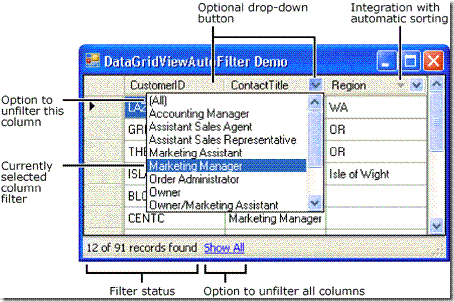
..."
This is a feature found in many third party grids, which you can have for free...



