Building Micropolis
Fear and Loathing - Building A City - Part I
"...
Anyways, there's been a lot of buzz about the code and the main questions that come up are "how do I get it to compile?". Let's go through this.
This is the first part of a series. In this post we'll go through the tools you need to install and the steps to get the Python and Windows code compiled. In part II, we'll hook up what we've built with a UI. Beyond that I'll dig into the various engines and ways to manipulate and change them.
..."
Fear and Loathing - Building A City - Part II
"...
Now for the final moment. Run the following command from where you have your distribution files:
C:\Python25\Python.exe -i micropoliswindow.py
If the stars align, you should see this:
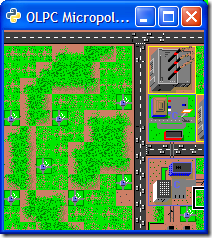
You now have Micropolis running on Windows! Well, at least a demo running the Micropolis engine from Python. Go ahead and explore your city. Everything is there that you'll remember from the original SimCity, complete with traffic running around.
...
Next up is building some additional functionality into the system, writing a new Python front-end, and starting to build out a full blow Micropolis client on Windows. ..."
Getting Micropolis to compile and run on Windows... Not for the novice or faint of heart (but if you get the binary from Part II it's not ALL that hard either...)
Related Past Post XRef:
Original SimCity Source Code Released - Micropolis (But currently only a Linux version)




2 comments:
Hi Greg:
I'm asking this out of pure ignorance. Why has no one simply posted a fully compiled, ready to play Windows version of Micropolis?
Ron Peters
rpeters@telus.net
lol... good question.
It had been a while since I posted this, so I looked around and still didn't see a binary/precompiled windows version.
I guess we're all just dev geeks and like to "build" stuff... ;)
Post a Comment