Free WinForm and ASP.Net Chart Controls from Microsoft released (Think “Dundas Charts” but from Microsoft… and free…)
Boon Blog - Microsoft Chart Controls for .NET Framework 3.5 Released!
“This is just a quick post to help spread the word that the Microsoft Chart Controls for .NET Framework 3.5 are now publicly available. A big congrats to the team!
Here are some useful links
Downloads
1. Microsoft Chart Controls for Microsoft .NET Framework 3.5 – This installs the ASP.NET and Windows Forms Controls. The assemblies will be installed in the GAC as well as in the “%Program File%\Microsoft Chart Controls\Assemblies” folder. If you build an application using the controls, your setup and deployment should add MSChart.exe installer as a pre-requisite.
2. Microsoft Chart Controls for Microsoft .NET Framework 3.5 Language Pack – This installs the language pack for the Chart Controls. It is available in 23 .NET Framework languages.
3. Microsoft Chart Controls Add-on for Microsoft Visual Studio 2008 – This installs the IntelliSense file in English for the controls and also adds the controls to the toolbox for ASP.NET and Windows Forms.
Where do we find more information?
…”
MSDN Code Gallery - Samples Environment for Microsoft Chart Controls
“The samples environment for Microsoft Chart Controls for .NET Framework contains over 200 samples for both ASP.NET and Windows Forms. The samples cover every major feature in Chart Controls for .NET Framework. They enable you to see the Chart controls in action as well as use the code as templates for your own web and windows applications.
The samples environments each contains a Getting Started section to help you start using the Chart controls quickly. The samples demonstrates how to use the following features in Microsoft Chart Controls for .NET Framework:
- All supported chart types.
- Data series, chart areas, axes, legends, labels, titles, and more.
- Data Binding
- Data manipulation, such as copying, splitting, merging, alignment, grouping, sorting, searching, filtering, and more.
- Statistical formulas and financial formulas.
- Advanced chart appearance, such as 3D, anti-aliasing, lighting, perspective, and more.
- Chart rendering.
- Events and Customizations.
- Interactivity and AJAX.
…”
Yes, despite the logo (cough… Dundas… cough) this seems to now be a free Microsoft product. As far as I can tell, this very complete graphic package is free, as in free. And we’re talking Ton’s O’ Charts!
Note that before running the WinForm sample enviroment, download and install the controls (MSChart.exe) (otherwise “WinFormsChartSamples.exe” will not be happy and will error when you click on an actual chart)
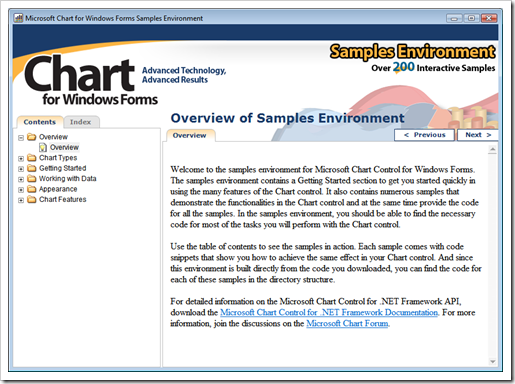
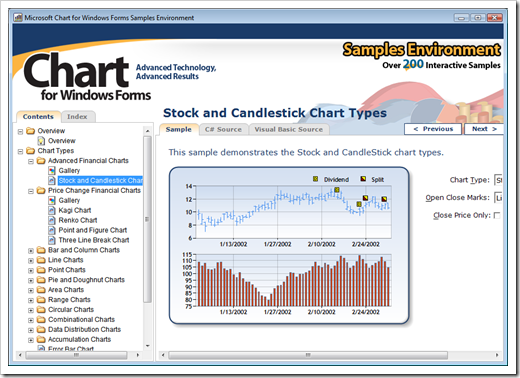




4 comments:
I don't understand your comment "Yes, despite the logo (cough… Dundas… cough)".
Many of the Dundas employees joined Microsoft when MS, purchased that part of Dundas's business (back in 2006 I think). Microsoft owns the code & continues to enhance it. As does Dundas. The relationship between both companies is very close.
Why would they want to distance themselves from that heritage of which they are both proud.
PS: Glad you like the product.
I made the logo comment mostly because I found it funny that a "Microsoft" product still had what is clearly a Dundas logo on it. And to try to make a point that this isn't some new thing MS cooked up (i.e. a v1), but instead a well established and mature product.
This is pretty common with MS purchased products, where the initial version has legacy "stuff" (logo, names, help files, etc) whereas later version get more and more assimilated. And personally I'd rather it that way... I'd rather get the stuff early, then to wait for a complete marketing pass over it...
In short, Thank you Microsoft... ;)
One thing to note is that there seems to be AJAX functionality lost from the Dundas website and what you receive as part of 3.5 add on. Specifically I'm not seeing any more support of the AJAX scrolling or the command menu or command context. Major bummer...guess I'll be looking for more chart options.
I was just about to spend over thousand dollars to get the functionality I get here for free.. thanks for the post, i'd never have seen em online otherwise!
Post a Comment