My first Meme tag… um…gee… Thanks (cough…cough… ;) to Scott for the tag.
1. How old were you when you started programming?
I started programming in high school so about 15 or 16 I think. At least that’s when I started programming on a “real” computer (TRS-80). Before then I did a little on a TI-99/4a, a little on this cheese “programming” card/game/thing on the Magnavox Odyssey 2, etc. But I didn’t really start coding until I got my hands on a friend’s Mom’s TRS-80. No floppy, storing my programs and data on a tape cassette… (Getting access to a Model III with a floppy was an exciting day… lol). I’ve been hooked since.
2. How did you get started in programming?
I bootstrapped myself into it. Reading, browsing the magazines and books at the local library, beating on the keyboard, bugging a local adult-ed teacher about it (Remember this was before BBS’s, let alone the internet). Once I wrote my first program, saw how that with a little thought and typing I could create something that actually did something, there was no going back.
3. What was your first language?
Basic (of course! :)
4. What was the first real program that you wrote?
Hard to define “real”. Professionally the first program I wrote was a call center call tracking system. This program was used by the agents to enter and track the calls their received, on what product, etc. I did the first version in Borland’s ObjectVision and then we upgraded it to VB 1.0 (Rhy Mednick actually did the conversion and I took it over from him, and then did the upgrade to VB2, VB3, conversion to DAO, etc… lol). This was a Windows 3.1 app, using floppies to transfer the daily Paradox DB’s to a central machine to be imported into DB from which the reports were created. The very definition of Sneakernet
I still laugh at how much a speed boost we got when we moved from 4MB (yes, MB) of RAM to 8…
The first first program I wrote was of course a D&D program. I wanted something to help my roll a new character and store it, because as we all know rolling those d20 was such a pain… LOL. Then there was an online (well via tape drive) Monster Manual. Which was “fun” since I had to write the program to store the data, retrieve it and also manually enter all the data. I think I got all the way to the C’s… ;)
5. What languages have you used since you started programming?
Basic (All versions of VB, from 1 to 9), T-SQL, Java Script, Pascal (Delphi 1, 2), C# (a little). Played with, cut-n-pasted, etc tons of others.
HTML doesn’t count, right, since it’s not a “language”? Nor does RTF, XML, etc, etc.
6. What was your first programming gig?
My first, hired as a programmer, job was working for Countrywide Mortgage Conduit (CMC, which begat INMC, which begat IndyMac…). I was hired to work on a VB3 program that replaced a Lotus Notes “application”.
7. If you knew then what you know now, would you have started programming?
Without a doubt, there’s no question about it. I can’t imagine doing anything else… I love programming.
8. If there is one thing you learned along the way that you would tell new developers, what would it be?
Learn to deal with change. If you can’t handle constant, rapid change, then development and programming might not be for you. In 5 years everything will change around you. Technology, environment, requests from users, scope, hardware, software, everything.
Either embrace change and learn how to deal with it, or be buried by it.
9. What’s the most fun you’ve ever had… programming?
Every day I code, I have fun. Every time a solve a program I’m loving it. I just love coding, the act of creation and turning my thoughts and dreams into digital reality gives me a tingle. I think I get the most fun from discovery… From learning and trying something new. My first Windows app, my first SQL Server stored procedure, the first time seeing my app used by a user, the first time one of my oss/free applications got reviewed by someone on the other side of the world, my first unit test, first LINQ query, first data driven provider written, the times my app helps someone else solver their problems… Every day coding is a good day, is a fun day…
So who to tag? Who to tag…hum… I think the buck is going to stop here, this time…
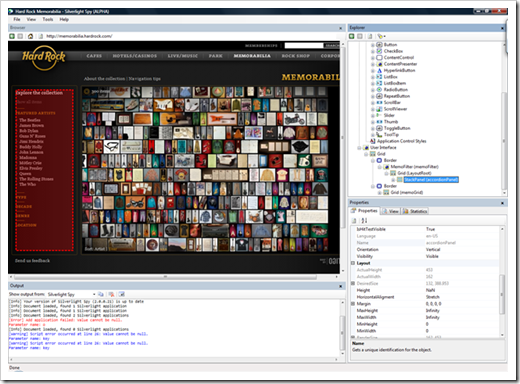



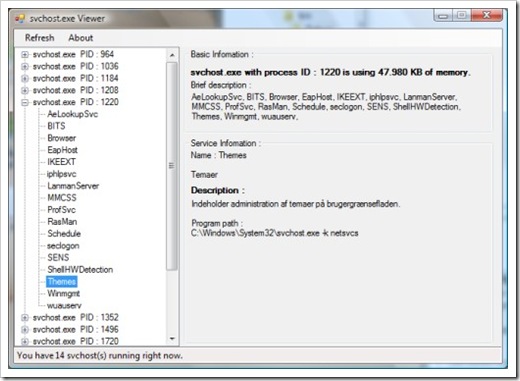
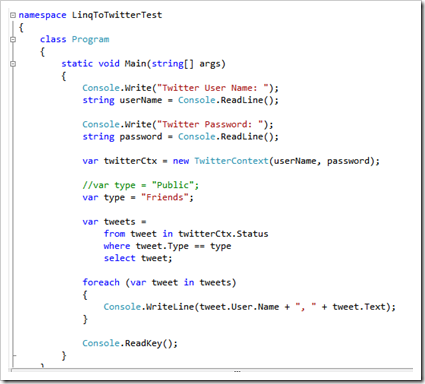
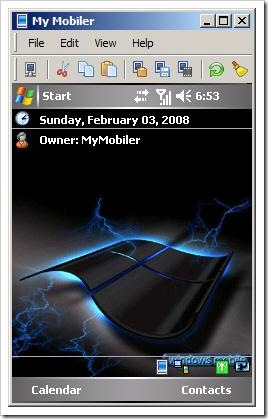

 ”
”




