Windows XP to Windows 7 Reference App (beta) – See how a single app can run on XP yet really shine (aka “light-up”) under Windows 7
Kate Gregory's Blog - Beautiful Windows 7 Reference App
“Finally, XP2Win7 is released! I've been watching this one for a long time. It's designed to show off both Windows 7 features and development good practices. The same binaries behave differently on XP and on 7 - on 7 it lights up and shows 7 features like the taskbar or libraries support, as well as Vista features that never got the attention they deserve like Restart and Recovery.
…”
MSDN Code Gallery – XP to Windows 7
“

Resource Page Description
The Windows XP to Windows 7 (XP2Win7) reference application provides a tour of the unique Windows 7 technical features that enable developers to “light up” their applications on Windows 7. The XP2Win7 reference application features the Image Viewer, a WPF application that runs on XP. But the fun starts when you run the same application on Windows 7, which unlocks new technologies such as Taskbar, the Sensors and Location Platform, and Multitouch, as well as “old” Vista friends such as Application Recovery and Windows Search. This project shows that by exploiting Windows 7 features you can add a great deal of value to your application with relatively little effort and without sacrificing backward compatibility.We designed this reference application as an “educational” project to show developers how to “light up” existing Windows applications by using built-in Windows 7 technologies without sacrificing backward compatibility for existing Windows XP customers. Our goals are to lower the bar for managed code developers who want to target Windows 7 native APIs and to show native code developers the new APIs. As a reference “educational” application, the application contains functionality that you do not normally find in regular applications, like a Crash button that will crash your application to demonstrate Windows 7 Restart Manager capabilities.
Other features that we use in our application are:
…”
• Windows Search
• UAC
• Scheduled Task
• Windows 7 Taskbar Integration
• Transactional File System
• IO Optimization
• Event Tracing for Windows (ETW)
• Microsoft Management Console
• Windows 7 Libraries
• Windows 7 Sensor and Location Platform
• PowerShell
• Preview Handler
• Aero Glass
• Trigger Start Services
To get the source you need to download and install the MSI. If you just want a little more information on how the above Win7 features are used in the app, then check out the “Application Overview” download

BTW, Vista users are not left out in the cold… ;)
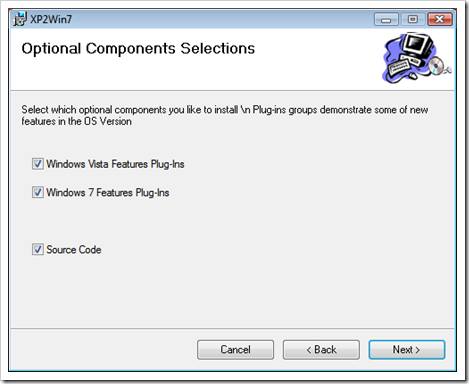
Here a quick snip of the source code, C#, tree.





No comments:
Post a Comment