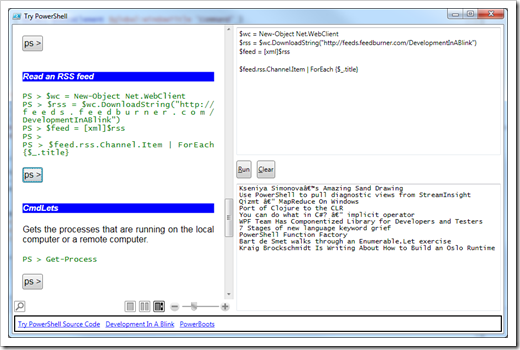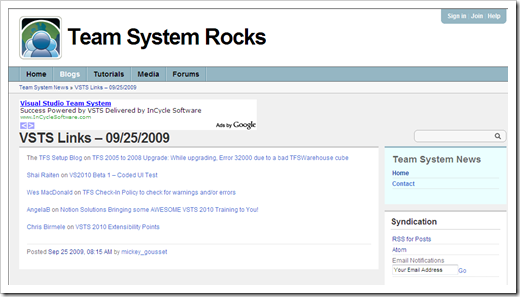Did you know you can use Amazon’s SimpleDB for free? (Just keep the data and transfer below 1GB per month, and keep the queries limited)
Amazon Web Services Blog - Don't Forget: You Can Use Amazon SimpleDB For Free!
“We polled the attendees at a recent Amazon SimpleDB webinar and found that over half of them didn't know that they could start using the service for free. That's a shame because SimpleDB is easy to use, scales easily to handle high request rates, and is available in our US and EU regions.
You can keep up to 1 gigabyte of data in SimpleDB without paying any storage fees. You can transfer 1 GB of data and use up to 25 Machine Hours to process your queries each month. This should be sufficient to allow you to issue about 2 million PutAttribute or Select calls per month.
We have pages of SimpleDB sample code and libraries, plenty of SimpleDB articles and tutorials, and some really good SimpleDB documentation.
…”
Wow, I don’t think I knew this (lol obviously! ;) I like free. I wonder how I can use this to store personal information and stuff? hum…
Make sure you click though to the samples as there’s a good bit of stuff there.
Amazon SimpleDB - Category: Sample Code & Libraries
Also there’s a few interesting looking SimpleDB related projects on CodePlex (like Linq to SimpleDB, etc)
Related Past Post XRef:
“Query Analyzer” for SimpleDB – Visual Studio 2008 Add-in that makes querying SimpleDB almost too easy?
LightSpeed 2.2 Released – SimpleDB, ASP.Net Dynamic Data, Stored Procedure and more added.
Amazon's new SimpleDB Service