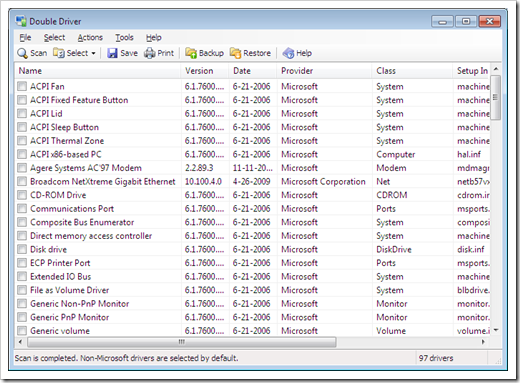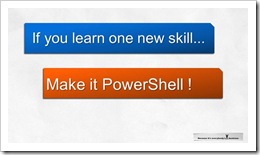Paint.NET 3.5 (Final) now available
Paint.NET - Paint.NET v3.5 (Final) is now available!
“Thanks to everyone who helped out with the extensive alpha and beta releases with all the bug reports, crash log submissions, and feedback. It has all been a huge help in creating the best Paint.NET release ever.
As usual, there are two ways to get the new version:
- Preferred: Use the built-in updater from within Paint.NET. If you are using version v3.36, simply go to the Help menu and click on “Check for Updates.” For v3.5 alpha/beta, go to the Utilities menu instead of the Help menu. Or, just wait for the update prompt to come up automatically within the next week or so.
- Download directly from the website: http://www.getpaint.net/ . There is no need to uninstall the old version; that will be taken care of automatically.
…
Changes since version 3.36:
- New: Refreshed user interface with new icons and visual styling. On Windows 7 and Vista, it is enhanced for Aero and "glass".
- [GD: Way to many for me to leach.. click though for all the details]
…
You all have Paint.Net, right? One of the must have Windows utilities? No? (–10 geek cred, sorry ;)
All kidding aside, congrats to Rick on his release and for thank you for your outstanding work on this rock’n product!
Related Past Post XRef:
Tutorials on how to use Paint.Net to create Eyes, Sunsets, Seashells, Rings, and more...
Free Plug-ins for Paint.Net
Let's Paint the town red... Paint.Net 3.3 Released
Paint.Net 3.2 RTW
Paint.Net 3.1 Released
Paint.NET 2.5 RTM
Paint.NET v2.1 Released
Paint.NET 2.0 Released
Paint.NET v1.1 is now available!