Playing with GIS (Data)
freeware genus - Freeware to Get Started With GIS And Explore Mapped Data
"As the Web and the world have become increasingly data-driven, GIS is just another tool to process that data. GIS stands for Geographic Information System, a system which manages spatially-aware data. GIS is a booming sector even though it’s been around for a while and makes for a great direction to steer your career.
Data can be anything worth recording. For example, say I made a list of all the reported car accidents in my county. Each accident would be a data point and make for interesting conversation on an elevator ride, but that’s about it. Let’s say I got even more detailed with the data I collected and recorded what type of accident it was (rear-ender, head-on collisions, cross-over accident, etc.) and the GPS coordinates of where each accident occurred. After collecting enough data and putting it into GIS so I can visualize it, I might be able to conclude some patterns about the accidents and find solutions to reduce their number like lengthening an intersection’s yellow light, reducing the speed limit, or adding a street lamp.
[Editor’s note: this review was written by Freewaregenius contributor Jason H. Check out his tech blog: 404techsupport.com].
ArcGIS is hardly the only GIS software but it’s one of the most popular and well known. It’s like photoshopping an image with any image editor. ArcGIS is made by Esri and comes with a variety of licenses that allow a variety of functionality but cost a pretty penny. Fortunately for the freeware crowd, Esri produces a free application that allows you to explore GIS data called ArcGIS Explorer Desktop.
..."
esri - ArcGIS Explorer Desktop
ArcGIS Explorer Desktop is a free GIS viewer that gives you an easy way to explore, visualize, and share GIS information. ArcGIS Explorer adds value to any GIS because it helps you deliver your authoritative data to a broad audience.
With ArcGIS Explorer, you can
- Access ready-to-use ArcGIS Online basemaps and layers.
- Fuse your local data with map services to create custom maps.
- Add photos, reports, videos, and other information to your maps.
- Perform spatial analysis (e.g., visibility, modeling, proximity search).
..."
Also interesting is the online explorer (written with SilverLight :)
So how would you use this? How about doing a little research into what's happening in Japan?
Or maybe nuclear?
Once you've selected a map, you can then navigate, zoom, mark it up, add additional maps, etc
And what I thought really kind of cool, is that you can then build presentations with the data.
And this is just using the free online version...

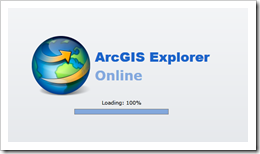



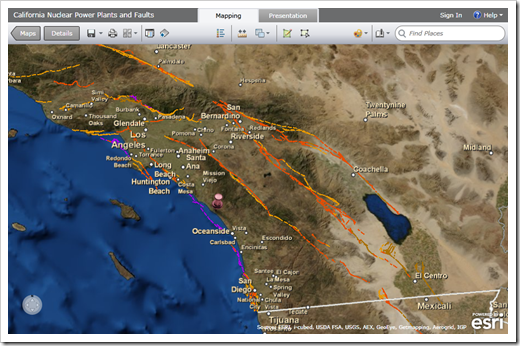





No comments:
Post a Comment