A helpful hand-up with MVVM with the Introduction to MVVM Hands On Lab for Visual Studio 2010
App Development - Introduction to MVVM Hands-on-lab
"I am happy to announce the release of an "Introduction to MVVM" hands-on-lab, in the form of a Visual Studio 2010 extension. You can download it from the Visual Studio Gallery here. I will be posting additional information (as time permits) on this dedicated MVVM page.
The hands-on-lab is intended to be an introduction to the Model-View-ViewModel (MVVM) pattern. It integrates directly inside Visual Studio, with documentation, examples and even automatic code snippet copying, all in one place. The hands-on-lab walks through the pattern step-by-step using examples that are easy to understand, and illustrates the benefits of MVVM in a concrete way.
..."
Visual Studio Gallery - Introduction to MVVM
Introduction to Model-View-ViewModel
This hands-on-lab is intended to be an introduction to the Model-View-ViewModel (MVVM) pattern. It integrates directly inside Visual Studio, with documentation, examples and even automatic code snippet copying all in one place. Although there are other MVVM tutorials available on the web, few take the time to walk through the pattern step-by-step using examples that are easy to understand, and illustrate the benefits of MVVM in a concrete way.
Objectives
- The motivation and benefits of MVVM
- The basics of the MVVM pattern
- How to transform an event-based WPF application into one using MVVM
- How to write unit tests in an MVVM application
- It is not intended to be a replacement for larger MVVM community libraries
Exercises
- Creating a traditional event-based application
- Refactoring the application to use MVVM
- Unit Testing the MVVM application
Getting Started
- Download the VSIX file
- Open the file
- Start Visual Studio 2010 (or restart if already running)
- Create a new project using the template in the "Intro to MVVM" folder
Technical Requirements
- C#
- ..."
Here's some snaps of it in action;

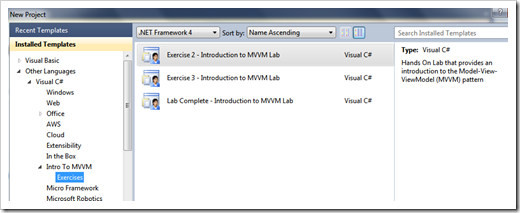





No comments:
Post a Comment