Automating the consumption of Windows Dev Center Developer Dashboard Reports
Microsoft Downloads - Windows Dev Center developer dashboard reports
Understanding how your Desktop software app is behaving after a release can be a difficult undertaking. The data feeds available as web services via the Windows Dev Center enable companies to download app reliability data automatically.
Version: 1.0
Date published: 3/23/2012Language: English
MSDNDevCenterWebServices.zip, 854 KB
The Windows Dev Center provides many different services for developers. This white paper focuses on the “Reports” section of the Dashboard. The dashboard provides deep links to services that help improve the quality of software and hardware developed for Windows. Using the reports section of the Dashboard, companies can view report data and use web services to automatically download data from the reports. In order to use the information contained in this white paper, you need to registered at https://sysdev.microsoft.com, then sign the current Windows Error Reporting terms of use.
Supported operating systems: Windows 7, Windows 8 Consumer Preview, Windows Server 2008, Windows Server 2008 R2, Windows Server 8 Beta
1. Download the Whitepaper and sample code
2. Download and install the Ecosystem Metadata Exchange (emx.exe) client • Note: this is only needed if you don not already have files and products mapped.
3. Read the white paper and experiment with the sample code
..."
Here's a snip from the 44 page whitepaper;
Abstract
This paper provides info about the new Dev Center for Windows® 8 Beta. It describes how developers can automatically pull reliability data from Dev Center. We assume that the reader is familiar with writing C# code, has already established an account on the Winqual website or the Windows Dev Center, and understands the basic concepts behind debugging with Windows Debugger using the !Analyze extension.
This paper also assumes that the reader has product mapping files submitted for their company.
This info applies to these operating systems:
- Windows® 8 Beta
- Windows Server® 8 Beta
- Windows Server 2008 R2
- Windows 7
- Windows Server 2008
And included is that sample source that was mentioned.
There's very meta about code that lets you grab report feeds from Microsoft's Dev Center about your code. BTW, I found it funny/cool that the installed seen above? Uses WiX... :)
Getting setup in the Windows Dev Center looks likes take a bit of work (and a Certificate) but if you're deploying applications that external users run and wish you could grab that more telemetry data. Building an automated consumer of this data that you then use in your internal systems and reports looks pretty cool...
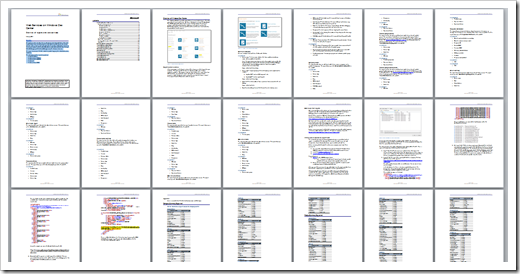
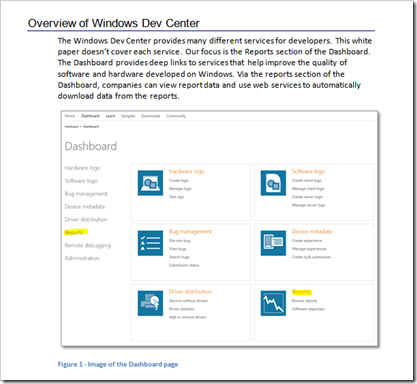
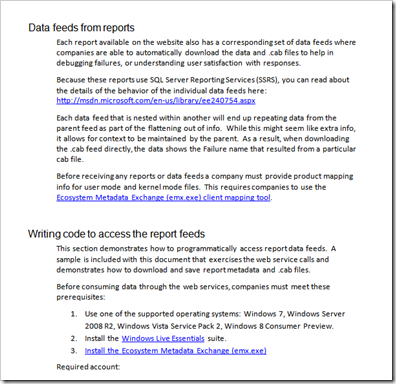
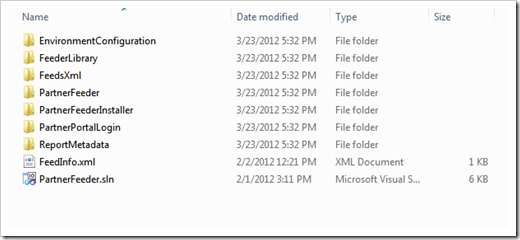




No comments:
Post a Comment