Writing a Notepad app? Don't start at zero, start here... Notepad Clone Visual Studio Visual Basic New Project Template
Visual Studio Gallery - MS_Notepad_Clone
"Clone of Microsoft Notepad. Base clone created to eliminate coding all the basics of a Notepad Clone.
A clone of MS Notepad designed to reduce the work of coding the basics of an improved clone of MS Notepad. Created by CuBe Laboratories, it has all of the features of the original notepad, like the find/findnext/replace/replaceall functions, the open/save/saveas functions, and a few new ones such as the one that allows rtf resources to be opened so that they can be used for help files.
..."
Once you install the vsix, you get a new New Project Visual Basic Template, MS Notepad Clone.
Use that template to create your new project and you get;
F5 and you've got your own Notepad (this is the app actually running and not a snap of the real Notepad)
And it does a pretty good job of being a clone, even opening URL's;
The only thing I'd seen so far in the two seconds I've played with it, is that it doesn't do the super secret F5 (insert date/time).
If you've ever wanted to create your own Notepad, then this might be a perfect starting point for you...
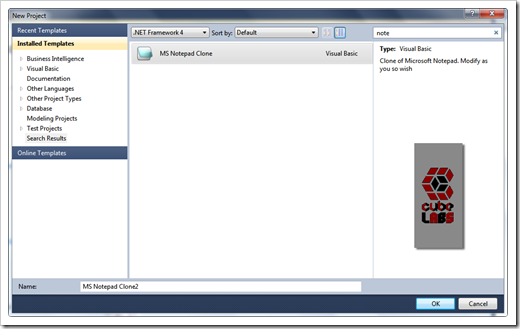

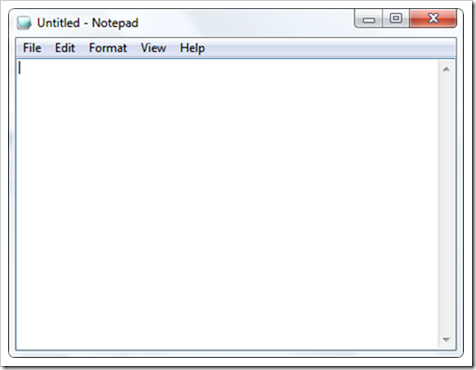





2 comments:
I was looking form something like this a while ago. Since this didn't exist I created my one, mine's in C#, it's an exact Notepad Clone. Would love to hear what you think: http://www.simplygoodcode.com/2012/04/notepad-clone-in-net-winforms.html
Actually, it does insert the date and time, I just had no idea there was a keyboard shortcut for it when I wrote it initially :) It's an item in one of the sub menus.
Post a Comment