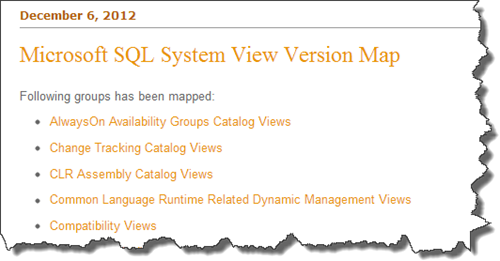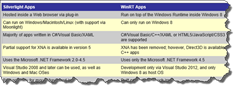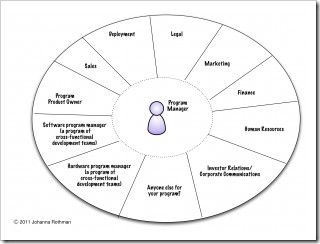VS2012 Update 1 ALM VM and HOL / Demo Scripts now available
Visual Studio ALM + Team Foundation Server Blog - Visual Studio 2012 ALM Virtual Machine with Update 1 and hands-on-labs / demo scripts now available
For anybody looking for training on the Microsoft Application Lifecycle tools one of the absolute best resources is Brian Keller’s ALM virtual machine. Full details about the virtual machine can be found here:
The Visual Studio 2012 Update 1 ALM virtual machine and 21 hands-on-labs / demo scripts are now available for download.
All of the existing hands-on-labs / demo scripts were updated to reflect UI and workflow changes included in Update 1.
One entirely new lab / demo script was created focusing on new ALM tooling for SharePoint 2010 developers and testers.
Finally, two existing labs / demo scripts were enhanced to include exercises based on new capabilities included with Update 1.
The new and updated labs / demo scripts are referenced in the table of scenarios listed on the download page.
The entire list of labs below:
Brian Keller - Visual Studio 2012 Application Lifecycle Management Virtual Machine and Hands-on-Labs / Demo Scripts
December 6, 2012 Update: This virtual machine and corresponding hands-on-labs / demo scripts have been upgraded to use Visual Studio 2012 Update 1. One new lab was added, focusing on diagnosing and testing SharePoint 2010 applications with the new ALM tools available in Visual Studio 2012 Update 1. All other labs were revised slightly based on Update 1, with two labs gaining new exercises which demonstrate Update 1 capabilities. New and updated labs are listed in the table below.
...
So get those downloads downloading... :)
Related Past Post XRef:
The VS 2012 ALM Virtual Machine and VS 2012 Update 1 (In short, there's an updated VM coming, don't install it on this VM if you don't have too)
The big BK has updated the Visual Studio 2012 RC ALM Virtual Machine and Hands-on-Labs
VS 11 ALM DemoMates updated for the Beta
Visual Studio/TFS11 ALM Demo's... Mate! See the VS/TFS 11 ALM's hands-on-labs in DemoMate form
Visual Studio 11 ALM VHD's, VirtualBoxed (and even on x86 hosts too)
Want to play with Visual Studio 11 & TFS 11 Dev Preview but don't want to install it (and have access to a Hyper-V server)? Here's a VHD just for