[Hardware Review] It's been a Haswell Summer... Haswell/Harris Beach Intel SDS Ultrabook Review - Part 3
Are you all tired of it yet? Have you heard it often enough already? Well too bad!
Haswell is Battery Love! MUHAHAhahahahaha....
There! I said it again...
If you've been following these reviews, you'll know that Intel has given me the chance to review a reference model Intel Ultrabook, built around their new 4th gen chipset, aka Haswell. I'm sure you've seen the reviews from others who had this same opportunity, and they all seem to say the same thing.. battery, battery, battery, OMG the battery life... (Oh and the screen is pretty awesome, the number of devices are cool and it's pretty darn light for all of it's power too)
I've been using the Ultrabook as my primary travel device for most of the summer, and what it's done is convince me that when someone releases a consumer grade Haswell ultrabook, I'm buying. Dell recently announced their new XPS series, "Dell announces new tablets and XPS laptops", and the new XPS15 looks like a great box for me. Sure that box is not going to be as light as this Intel, but I'll give up a few pounds for all the extra capabilities... :)
"But Greg, don't you get to keep that Intel Ultrabook? (You lucky dog you!)"
Yeah, yeah I do. But remember, this is not a consumer grade notebook. It's a bleeding edge, engineering reference design. And so there's just some things about it that don't really work well for me. For example, in my last post I whined about the keyboard. Weeks later, well I still dislike it. There's also some other weird things going on with it. When I first got it, the power settings were wonky. There was only a "Balanced" choice and no "Intel" power setting items.
The I install VS 2013 and auto-magically, I've got exactly what I expect in my power settings. At first I wasn't sure what the heck was going on. I thought there was some driver thing or other weirdness. Then finally I had pwop moment (that's the sound of an open palm smacking your forehead). VS 2013 warned me it was installing Hyper-V... Could that be it? Hyper-V? I sure could be... Well ,yep, it sure was and it's repeatable. With Hyper-V installed I get the kind of power settings I expect, BUT I don't get the sleep states that make Haswell shine. With Hyper-V removed, we're back to the "weird" power state (but I get sleep back). So now I'm wondering if it's a BIOS (or whatever it's called) thing.
What does the power stuff look like? Here's a snap of it today, with hyper-v installed, in it's normal, all is well, what you'd expect, state. And can you dig that remaining estimate?
And that's pretty much real world usage. I unplug at home use it all day for blogging, feed reading and music streaming and by the end of the day I'm usually at about 10% left. Yep, all day usage. :). BTW, I had whined (yeah, I know I do that allot) that there was something weird going on with the XBox Music app? Where it would stream the first song and then stop after 1 second of the next? Well it's not doing that any more either... The Music app seems to now work as expected. Weird. Anyway, back to the battery story...
Speaking of power settings, here's a snap of those "Intel" settings I was talking about.
With Hyper-v removed (i.e. it's original delivery state)...
So you can see why that kind difference freaks me out a little...?
"GREG, we get it! Enough with the battery and power stuff already!"
Got it, but I'm not done whining yet. For a real box, one that's maybe not a desktop replacement, but one that's good enough for 90%, I need more than 128GB drive space and 4GB of RAM. That's just not going to cut it long term (Oh and I said how much the keyboard layout bugs me? ;)
Yet, with that whining, I'm still sold on this chipset. I'm still sold that even though I have a 3rd gen notebook, that upgrading in this upgrade cycle is well worth it. That I'm going to pony up my own funds to upgrade. That while there's allot that bugs me about this ultrabook, when I go back to my 3rd gen, I miss a good deal about the ultrabook.
Why? It's the combination of everything in this cycle. The sum is greater than... and all that.
- First, the Haswell chipset. Enough said about that already.
- The display. The 1920 x 1080, High DPI display and resolution is really nice.
- The weight. The weight difference between the ultrabook and my 3rd gen, well there's really no comparison.
- Touch laptops. I loving having a touchscreen on my laptop. It's a perfect additional/alternate input method. Some things are just SO much easier when you can just reach out and...
- Windows 8.1. Windows 8.1 brings it all together and binds it into a great package.
In the end, I'm very impressed in the potential and am looking forward to picking up a commercial grade Haswell notebook in the very near future...
Well that's about it. I'd like to thank Developer Media and Intel for giving me this opportunity to get an early glimpse into the future, to get some great hands on time with Haswell. Doh! That should have been one of my post titles, "Hands On with Haswell". Oh, oh maybe even better, "Haswell is swell!" Or maybe... [many more really lame attempts at post titles deleted... you get the idea]
Last, but not least, I'd like to thank you. With you, doing these posts, and blogging in general, would just be silly. It's you, the reader, your comments, support and feedback that make this all worth it.
Post table of contents:
- Part 0 - "Haswell is coming...", July 20
- Part 1 - "Hello Haswell" - Unboxing and initial impressions, July 28
- Part 2 - "Life with Haswell" - A couple week with Haswell, September 15
- Part 3 - "It's been a Haswell Summer", October 13 [This Post]
Disclosure of Material Connection: I received one or more of the products or services mentioned above for free in the hope that I would mention it on my blog. Regardless, I only recommend products or services I use personally and believe my readers will enjoy. I am disclosing this in accordance with the Federal Trade Commission’s 16 CFR, Part 255: “Guides Concerning the Use of Endorsements and Testimonials in Advertising.



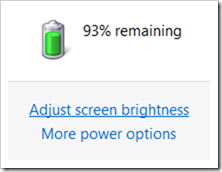






No comments:
Post a Comment