Window-Eyes - Free (as in free) screen-reading software from Microsoft and GW Micro
Microsoft UK Health Blog - Free screen-reading software for the visually impaired offered by Microsoft and GW Micro
Accessing technology is a special challenge for millions of people who are blind or visually impaired. Imagine the difficulty of trying to use common productivity programs with limited vision – or the frustration of being unable to use them at all due to blindness. Microsoft and GW Micro are working together to make the benefits of technology more available in hospitals, offices, schools and homes around the world. Anyone using Microsoft Office 2010 or later can now download GW Micro’s popular Window-Eyes software for free. The software is also available for free to Office 365 customers who install an Office client on their machine.
The Windows Eyes software makes programs with graphic interfaces accessible by reading what appears on the screen to the user. The software offers narration in more than 15 languages, allowing it to improve access to technology for millions of people around the world.
Thousands of Microsoft Office users have already downloaded free copies of Windows-Eyes. Join them today – and be sure to check out all other initiatives Microsoft is pursuing to make technology more accessible to everyone. [Post Leached in Full]
Windows-Eyes for Office
GW Micro, in collaboration with Microsoft, is excited to provide people who are blind, visually impaired, or print disabled with a completely functional* and free license of GW Micro's Window-Eyes screen reader. Microsoft is offering customers who have a licensed** version of Office 2010 or later the ability to download Window-Eyes, a screen reader for Windows PCs, free of charge.
If you are ready to get started, select your preferred language and activate the Download Now button.
Key Features
Supported Operating Systems: Windows 8.1, Windows 8, Windows 7, Windows Vista, Windows XP
Supported Windows Servers: 2012, 2008 R2, 2008, 2003
Available in multiple languages
Compatible with Microsoft Office 2010 and 2013
While luckily neither myself or my family needs this, I still think this is easily worth highlighting and sharing.
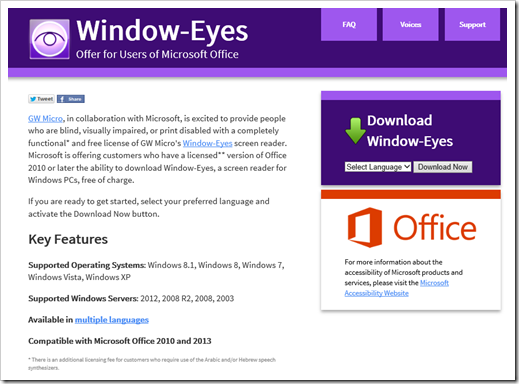




No comments:
Post a Comment