How-To schools you on SysInternals, "Using SysInternals Tools Like a Pro"
How-To Geek School - USING SYSINTERNALS TOOLS LIKE A PRO - Lesson 1: What Are the SysInternals Tools and How Do You Use Them?
This How-To Geek School series will teach you how to use SysInternals tools like a pro, so your geek cred will never be in question. Not that we are questioning your geek skills. You do use SysInternals tools, right?
SCHOOL NAVIGATION
- What Are the SysInternals Tools and How Do You Use Them?
- Understanding Process Explorer
- Using Process Explorer to Troubleshoot and Diagnose
- Understanding Process Monitor
- Using Process Monitor in the Real World
- Using Autoruns to Deal with Startup Processes
- Using BgInfo to Display System Information
- Using the Command Line Tools
There are many other admin tools built into Windows, available for free on the web, or even through commercial sources, but none of them are quite as indispensible as the SysInternals suite of tools. That’s right, there’s a full set of free tools to do almost any administrator task, from monitoring or starting processes to peeking under the hood to see what files and registry keys your applications are really accessing.
These tools are used by every single reputable computer guy — if you want to separate the wheat from the chaff, just ask your local PC repair guy what Process Explorer is used for. If he doesn’t have a clue, he’s probably not quite as good as he says. (Don’t worry, if you don’t have a clue about procexp.exe either, we’ll cover that in-depth starting in lesson 2 of this series tomorrow).
Remember that time Sony tried to embed rootkits into their music CDs? Yeah, it was a SysInternals utility that first detected the problem, and it was the SysInternals guys that made the announcement. In 2006, Microsoft finally bought the company behind SysInternals, and they continue to provide the utilities for free on their web site.
This series will walk you through each of the important tools in the kit, get you familiar with them and their many features, and then help you understand how to use them in a real-world scenario. It’s a lot of very geeky material, but it’ll be a fun ride, so be sure to stay tuned.
What Are the SysInternals Tools Exactly?
...
Nothing like a little SysInternals to make a Monday a little brighter... :)
Related Past Post XRef:
Mark TechEd's you... See all four of Mark Russinovich's recent TechEd North America sessions
The “Windows Sysinternals Primer: Process Explorer, Process Monitor, and More” from TechEd 2010 North America
"Utilizing SysInternals Tools for Windows Client" - The Seven Part Series..
A "Windows Sysinternals Administrator's Reference" book by Mark Russinovich? You had me a $30 pre-order special price (and Sysinternals... and Mark Russinovich... and... )
Sysinternals 101 – “Notes from the field,” a quick intro to a few Sysinternals utilities (Process Explorer, TCPView, Process Monitor, VMMap)
Hands On Learning How to Use the Sysinternals Process Monitor Utility
Process Explorer v16.0 is out and now cooking with VirusTotal
Disk2vhd turns 2, v2.0 that is, and a few more Sysinternals utility updates
New Sysinternals utility released today, Disk2vhd v1.0 – Yes ...
A Sweet Summer Sysinternals Suite Refresh
It's a sweet suite! Windows Sysinternals Suite gets a summer refresh [August 3, 2012]...
Sysinternals Suite 2010 Refreshed - All the latest versions, one 12.4MB zip…
Sysinternals Suite Refreshed – All the latest Sysinternals Utilities, one tiny zip (well 10MB zip…)
Sysinternals Suite (8MB of Complete Sysinternals Goodness)
Mesh'ing Live.Sysinternals.com, using Vista Scheduling and Robocopy|
A handy PowerShell script to keep your Sysinternals Suite up to date
The latest Sysinternals utilities are just a URL away, Live.Sysinternals.com
Use the Sysinternals Utilities? The EULA bug dialog you? Then try this…
More desktops for Windows 8 with Sysinternals Desktops v2.0
It's a sunny day when we get a new Sysinternals utility...
It’s a new Sysinternals Tool Day! RAMMap v1.0 released!
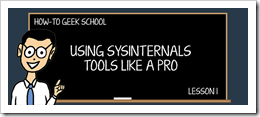




No comments:
Post a Comment