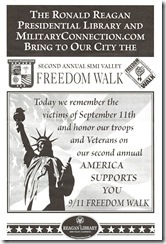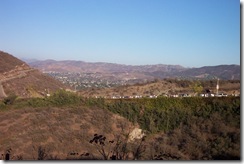Visual Basic Pack for Visual Studio 2005 SDK Now Available for Download
Microsoft Downloads - Visual Basic Pack for Visual Studio 2005 SDK
"This is the Visual Basic Pack for VS SDK 2005 V4 targeting VS 2005. It contains Visual Basic samples and wizards for creating VSIP packages using Visual Basic.
..."
VSX Team Blog - Visual Basic Pack for Visual Studio 2005 SDK
"...
Visual Basic Samples
As part of the Visual Studio product development team’s community initiative, the team has converted the samples included in the Microsoft Visual Studio 2005 SDK to the Visual Basic language. The new Visual Basic samples can be accessed from the Visual Studio SDK Browser.
Visual Basic Visual Studio Integration Package Wizard
A new wizard has been added that will assist in generating Visual Basic Integration Packages for Microsoft Visual Studio. The wizard can be accessed by choosing the new project type Visual Basic."
VB 2005 get's some VS SDK Sample love... (Okay, that just... doesn't sound right... )
Related Past Post XRef:
Visual Studio 2005 SDK version 4.0 Released
Visual Studio 2005 SDK V3 (September 2006) Released
Visual Studio SDK V2 RTM
"V2 of the VS SDK almost ready to ship"