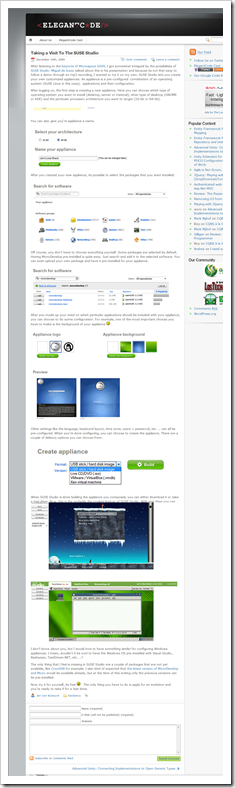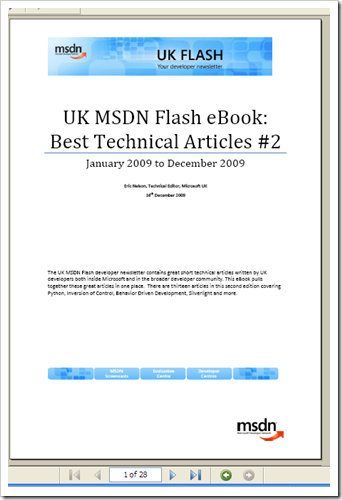Somasegar's WebLog - Building setup and deployment packages in VS 2010
“Developing and refining your code is an important part of building your application. Once it’s built, you need to deploy that before your customers can start seeing the benefits of using the application. For many applications, the most reliable way to deploy is to build a setup project that packages your application’s components into an easily installable package with a familiar interface for your customers.
Today you can use the Visual Studio Installer project template to create a setup project; however, we have heard from our customers that they need more. They need capabilities such as the ability to build using Team Foundation Server, a simpler, more modern developer experience and most importantly a runway to advanced deployment capabilities that scale along with their applications.
To address this feedback, we have partnered with Flexera, makers of InstallShield to create, just for Visual Studio 2010 customers, InstallShield Limited Edition 2010. This is a Visual Studio extension you can download and use today to build Windows installer-based deployment packages for your application that can be deployed on the Windows platform. It provides comparable functionality to the Visual Studio Installer project but in addition, you get the easy to use, modern, graphical development environment of InstallShield, as well as the ability to build your deployment projects using Team Foundation Server.
…

…
 …”
…”
I’d missed this… Interesting, nice that Setup and Deployment gets some help, but… I don’t really like it when Microsoft bundles these “limited” edition things into VS, as it kind of, sort of, feels like a bate a switch, i.e. that we’ll end up having to buy something to really use it.
For something as important as setup and deployment I wish Microsoft would invest the time and effort and give everyone a real, full and complete solution. Either license/buy the entire InstallShield product, build their own or include something like WiX.
This is an area that has felt like an afterthought for decades and it bugs me. What good is a uber-rocken IDE and runtime if it’s a pain to deploy our apps? That we need “an upgrade path to bigger and better solutions as your application grows.” I mean, come on, don’t you think something that fundamental should be in the box? Sure there’s the Setup and Deployment project, but really we all “know” that that is so bare bones that only works for very basic needs. We all “know” to build a “real” setup we need to buy something else. That really just pisses me off…
Wow… Okay, I guess that touched a nerve! lol
Still at least the problem was acknowledged and steps are being taken. That’s better than nothing at least!