Geosense for Windows - Free software based geolocation Windows 7 location sensor (i.e. putting Google Location Services to work for you and Win7)
Rafael’s Within Windows - Geosense: The first ‘really really cool’ Windows Sensor
“Every night, or so, Long Zheng logs onto his PC and bombards me with ideas. Most of his ideas fail to root on my end but one looked promising: A ‘software GPS-like thingie’, plugged into the Windows Sensors and Location Platform. After a crash course through the User Mode Driver Framework, and a few days of enduring Long’s “is it ready yet?”, Geosense for Windows was born.
Geosense is a Windows Sensor that feeds the Windows Sensors and Location Platform relatively accurate positioning information, a lot like a GPS device. Instead of communicating with expensive satellites, we simply gather some metrics (i.e. your IP address, WiFi access points) to securely query huge databases with. In return, the databases provide location data for us to share.
Right now, Geosense plugs into Google Location Services for WiFi and IP triangulation. If the sensor becomes an overnight sensation, we’ll add support for others such as Skyhook Wireless and Navizon, to ensure you receive the most accurate data, regardless of where it came from. We’re also thinking about the implementation of mobile broadband (cell tower) detection – but that’s low on the list, due to lack of supportive hardware. (Anyone want to donate some hardware?) …”
“What does Geosense do?
Geosense is a Windows Sensor that provides the Location and Sensors platform in Windows 7 with accurate and reasonably ubiquitous positioning information without requiring or the assistance of GPS hardware, enabling more practical location-based applications and scenarios on Windows 7.
Although not required, it works best on computers with a WiFi adapter.
How does it work?
We employ thousands of pigeons around the world to stalk our users with the promise of breadcrumbs.
No, seriously, Geosense is designed to use a hybrid mix of geolocation service providers and geolocation methods to pinpoint the most accurate location information possible …
…
Why is it free?
We are neither hippies or rich but we want to help kickstart a pool of cool location-based or location-enhanced applications on Windows 7. We believe this is an adequate solution until PC vendors integrate hardware GPS sensors into Windows 7 PCs.
…
This is indeed “really really cool”… :)
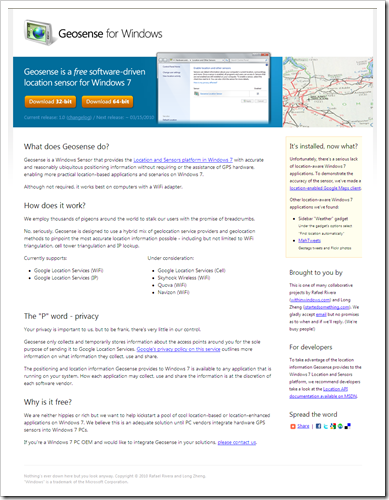




No comments:
Post a Comment