Mapping a SkyDrive Folder in Windows Explorer II (an even easier way than before)
I previously blogged about a way you can map a SkyDrive folder to a drive via Windows Explorer, without using a third party utility in the middle, Using Windows Explorer & SkyDrive without ANY 3rd party software (not even Office 2010!).
Today, via the awesome Addictive Tips, I’ve found the starting point for an even easier way, Access Skydive WebDav Address Quickly
a) Download the SkyDrive Simple Viewer for WebDAV - WPF Application
b) Unzip and run it (assuming you have Microsoft.Net 3.5 SP1 installed already)
c) In the app, log into your skydrive folder, pick a folder and then copy its URL
d) In Windows Explorer, go to Tools/Map Network Drive (if you don’t see the Tools menu, try hitting the Alt key)
e) Paste the URL you copied into the Folder field. Check “Reconnect at logon” if you want that folder to be around after the next time you reboot/log in
f) Hit Finish and you’re done! If you see a Login dialog, use your Live ID and Password.
Easy as pie…
Again, I’ve only tested this on Windows 7, and the mapping will likely not work on Windows XP.
Personal Note: Next step is to use the Windows API to automate the mapping. With this info, all the info needed should now be in place? How cool would it be to make a complete utility to handle this! MUhahahaha
Related Past Post XRef:
Using Windows Explorer & SkyDrive without ANY 3rd party software (not even Office 2010!)

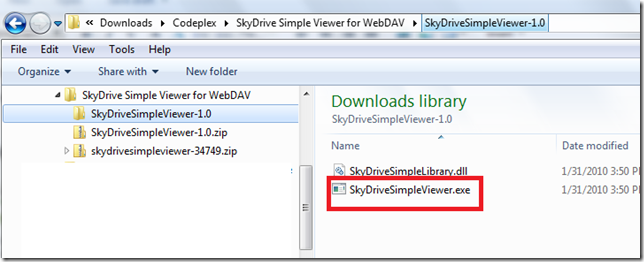
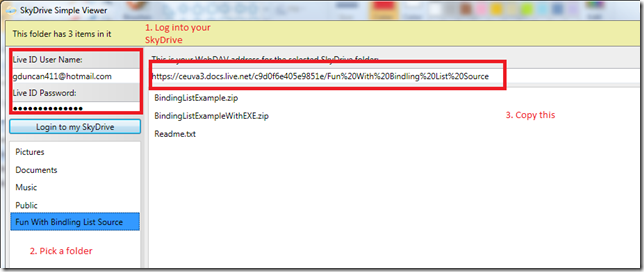
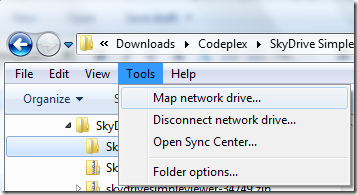






9 comments:
That easy!?
Whats the difference with mapping a network drive and adding a network location?
I see/use "mapping" to mean mapping, or assigning, drive letter to a location.
Adding a location can mean creating a link or shortcut to a given location (without the act of assigning it a drive letter)
Im trying to get it to work on XP --- sometimes the files will transfer with no problems, but most of the times the thing will just crash (Not respond)
I'm trying to implement this in a Domain environment. is there ageneric way of setting this up so it prompts at login then it shows up as a folder?
I am attempting to make this work but when I try to copy a file to the folder it tells me that I need permission to write to it. Any thoughts? Please email me at rsosebee@live.com
@Ryan, hard to say.
You're able to upload to the given folder via the SkyDrive web interface but not when the drive is mapped via this method, and you're on Win7?
This is not officially supported by SkyDrive and maybe something has changed recently...
I wonder why it assumed the free space for my drive C. I have 24Gb in my SkyDrive and 15Gb free in my folder C. I tried to copy 18Gb to SkyDrive and it says "not enough space, missing 3Gb".
How come?
Tks,
Antonio Castro
geral@almeidacastro.com
@Antonio Castro,
Could be that Windows is using the TEMP folder on your C drive to cache it prior to copying, etc.
Since this isn't officially supported, it's hard to say. Once you have the 15 GB in your SkyDrive can you use the web interface to copy up more? That would verify that it's not directly a SkyDrive issue but something related to your system.
Post a Comment