Kaliro App Explorer is a quick, simple and easy way to explore the resources, modules, etc in a .Net Assembly (Yes, like Reflector, but simpler…)
addictivetips - Inspect Microsoft .NET Applications With Kaliro App Explorer
“Kaliro App Explorer is an inspection tool for Microsoft .Net based applications. Previously we reviewed Alpha SF Resource Explorer (a tool that shows resources of EXE, DLL, CPL, SYS, etc., files) and PeStudio (an application explorer to check Windows compatibility and general threats). Kaliro App Explorer can be used to check the structure and module hierarchy of a .Net based applications.
Since it targets those developers who use MS .NET framework to build applications, it displays complete anatomy of any application for which .Net Framework is required. All you need is to launch application explorer and specify the application (.Net based ) path.
…
It will list down all the information regarding the modules that were used in the application development. In the left sidebar, it categorizes the information into different chunks which are; Exported Types, Files, Modules, Resources, XML data, etc. All the information about the selected entry is shown in the main window, where you can also copy the contents to clipboard.
…” [GD:Click through for the download link]
If Reflector is a Tesla, then Kaliro App Explorer is a Leaf. It’s kind-of, sort-of like Reflector, yet instead of the uber power that is Reflector, is a simple, quick and easy way to explore the resources, etc. in a .Net assembly (EXE/DLL).
Here’s a snap of it with Windows Live Writer 2011 open;
Again, if you’re looking to extract the source/decompile a .Net Assembly, Reflector is the main game in town. If you just want to explore the resources, modules, etc. then this might be your ticket…
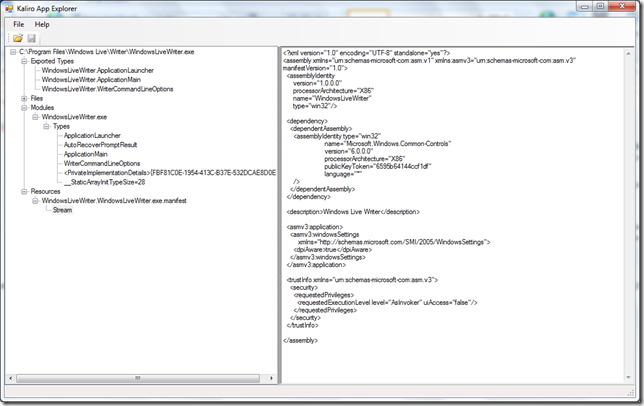




No comments:
Post a Comment