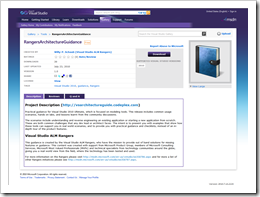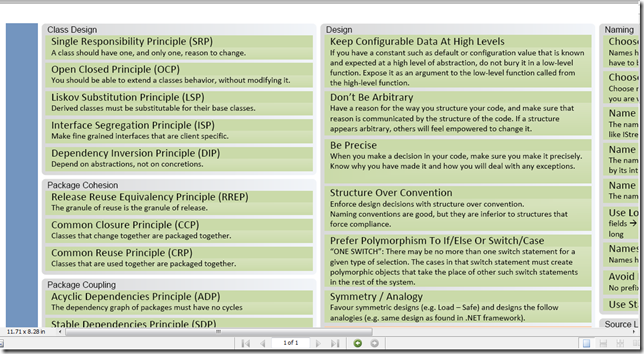Adventures In SoftwareLand - Feature Builder 1.0 Released!
“Please visit http://channel9.msdn.com/tags/FeatureBuilder for more information and links to the download.
Note: While all the information on Channel9 is valid, there have been many additional features added since the videos were recorded and I will be updating them in the very near future.
Second Note: Will shortly be providing an upgrade tool on CodePlex (in source code form), which will aid authors who built Feature Extensions for the RTM-Preview version to upgrade their Feature Extensions to work with v1.0” [GD: Post leached in full]
Visual Studio Gallery - Feature Builder Power Tool
“Feature Builder is a Power Tool for Visual Studio 2010 which helps you easily create rich Visual Studio extensions.
These extensions may include tools (Visual Studio automation), code (your sample code or binaries you wish to share with others) and a map (a set of steps your users will want to follow to get the best experience with your extension). You can use this power tool to quickly package up sample code with documentation, custom menus, or take the time to create complete automated guidance experiences targeted toward a specific technology. You can share your extension with users by distributing a .vsix file, or posting to the Visual Studio Gallery.
You can create two different kinds of extensions using Feature Builder. A standard Feature Extension can contain tools, code, and a simple map - it will run on the Visual Studio Professional edition and above. A more advanced extension, called an Ultimate Feature Extension, can contain everything a standard feature extension can contain, as well as rich modeling and visualization tools that can take advantage of the modeling platform inside the Visual Studio 2010 Ultimate edition (required). These tools can be used to provide a logical view of your target solution, and to visualize your existing code. This is the preferred type of extension to use if you intend to provide architectural guidance or share specific refactoring or pattern knowledge.
Feature Builder requires Visual Studio 2010 Ultimate Edition, and the installation of the Visual Studio SDK to author/build Feature Extensions.
The 1.0 version supports feature extensions running on Visual Studio Professional edition and higher (but still requires the Visual Studio Ultimate edition to author a feature extension).
…”
Extending Visual Studio 2010 is quickly become a new hobby for many, it’s just SO much easier that in previous releases that it’s actually kind of fun! lol From the dev side all the way through deployment and updates, we’re talking a whole new ball game. Spending hours browsing the Visual Studio Gallery web site or via the Visual Studio Extension Manager, the problem will be controlling yourself and NOT installing the tons of very cool things you find… ;)
Related Past Post XRef:
Feature Builder Power Tool Preview updated for VS2010 RTM – Think “Extension to help build Extensions,” or “Power Tool for Power Tools…”
“Feature Builder Power Tool” Preview Released – A power tool to help you build tools/extensions/etc for Visual Studio 2010, a tool to help build tools…