Windows People Hub not getting Facebook Updates for some people? Check these things...
Windows Phone 7 and Windows 8 CP both have a People Hub, which gathers information, updates, photos, etc from different social sites, like Twitter and Facebook. This is great when it works, but what if it doesn't?
In my case I was getting Facebook updates from some people but not others. To fix this, I had to actually ask the person to update their privacy settings, once done I auto-magically started seeing their updates, etc...
Here's some things I found while researching this:
A) Start Here
Troubleshooting Facebook issues related to privacy on Windows Phone
[GD: Since Windows 8 uses the same means to get updates as Windows Phone, this applies to Win8 as well)
SYMPTOMS
When you use Windows Phone features that are integrated with Facebook, you may experience the following:
- You see Facebook friends' notifications and activity in the Notifications screen on your Me card.
Learn more about your phone's Me card.- You're missing friends or contacts in the People Hub.
- Your friends or contacts appear with unavailable profile pictures in the People Hub.
- You can't use the Write on wall function in the People Hub for a contact.
- You can't Add a comment on a story from the What's new feed for a contact in the People Hub.
- You can't see a contact's Facebook personal status message, posted photos, or published stories from the What's new feed in the People Hub.
- You're missing Facebook details (such as an email address or phone number) for a contact in the People Hub.
- A photo is visible in the What's new feed, but doesn't appear when you click the photo.
- When you view comments on a What's new feed story, instead of seeing the name of the contact it, you see "Anonymous User" or a blank space.
CAUSE
When you see your friends' notifications on your Me card, it usually means you've added people to your Close Friends and have the Notifications setting turned On for this list on Facebook.
Some of these other symptoms may occur because Facebook users can disable or configure their privacy settings for third-party platform apps, and control the information available to apps and websites that their friends also use. Windows Phone falls under this third-party app category. This means privacy restrictions set by your friends and contacts can affect your phone experience.
Note The first-party Facebook app downloaded from the Windows Phone Marketplace (the app created by Facebook) doesn't have the same restrictions, so these issues should not be experienced there.
RESOLUTION
To no longer see Facebook friends' notifications and activity on your Me card, try the following:
- Visit Facebook from your computer and sign in.
- Look for Lists, located in the left column of Facebook. You may have to click more
to see your Lists. Click Close Friends.
- Click the Notifications dropdown, located in the upper-right corner of the screen, and then click Off.
To adjust your privacy settings in a Facebook account, try the following:For other problems:
- Visit Facebook from your computer and sign in.
- Click the downward-pointing arrow
that is located in the upper-right corner of the screen, and then click Privacy Settings.
- Scroll down to locate Apps and Websites, and then click Edit Settings.
- To the right side of Apps you use, see whether your apps are listed or turned off. If they're turned off, click Turn on apps.
- From the same screen, locate How people bring your info to apps they use, and then click Edit Settings. You'll arrive at a page where you can check and configure the information that you want to make available to applications, games, and websites when your friends use them. Click Save Changes when you're done.
You cannot directly resolve some of these problems yourself because they are caused by your friends' privacy settings. Instead, those friends will have to change their privacy settings in Facebook. ..."
B) Getting Facebook Updates For Some People But Not Others (and the above didn't help) (aka "For other problems")
This is where my particular problem was, an "other problem," a privacy setting for the a particular person.
So if you're getting Facebook status updates in WP7/Win8 for some people, but not others, they are in your Family or Close Friends groups and you're seeing their information in other places, like the Facebook web site, first party apps, then you're likely going to have to work with them and ask them to adjust their privacy settings.
Again, you're asking them to execute the below steps, it's their privacy settings that are keeping you from getting their updates.
- Ask that person for whom you are not getting updates to visit Facebook from their computer and sign in.
- Click the downward-pointing arrow
that is located in the upper-right corner of the screen, and then click Privacy Settings.
- Scroll down to locate Apps and Websites, and then click Edit Settings.
- To the right side of Apps you use, see whether their apps are listed or turned off. If they're turned off, click Turn on apps.
- From the same screen, locate How people bring your info to apps they use, and then click Edit Settings.
- They'll arrive at a page where they can check and configure the information that you want to make available to applications, games, and websites when your friends use them. Check to see what's checked or not. Make sure some of the items are checked, such as My status updates, etc.
Ask them to click Save Changes when they are done.
In my case, the person I wasn't getting any updates for had their "How people bring your info to apps they use" set to everything unchecked. So if their "How people bring your info to apps they use" looks like the one below, then you are not going to get any updates, etc in your People Hub for them. (confused yet?)
Bad:
Good:
Once I asked them to check a few of the items, like My status updates, My photos, etc, and save, I auto-magically started getting information for them in my People Hub.
Hope this helps





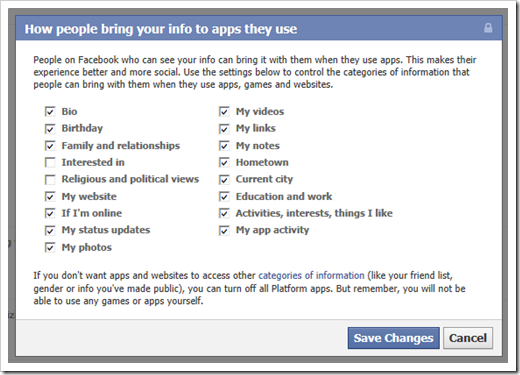




No comments:
Post a Comment