12 Page case study using Windows 8 to build Metro Style Enterprise Line of Business apps
Microsoft Downloads - Creating Enterprise Line of Business Apps for Windows 8
"Provides information about how to design and develop Enterprise Line of Business (LOB) Metro style apps for Windows 8.
Quick details
Version: 1.0
Date published: 6/11/2012Language: English
Creating Enterprise Line of Business Apps for Windows 8.docx, 2.2 MB
Windows 8 is a great platform for building apps that increase productivity, ease deployment, and allow your employees to interact with their PC in a more natural way. This white paper provides information about how to design and develop Enterprise Line of Business (LOB) Metro style apps for Windows 8. It provides guidelines and advice for developers who want to take advantage of the new capabilities in Windows 8. It also provides suggestions for how to leverage new form factors to create engaging experiences for enterprise users."
This is a high level case study/white paper for creating LOB Winb8 Metro Style app's. If you're wondering if Win8 is pure consumer and why/how to build LOB app's with it, this doc might help.
From the docx;
Creating Line of Business Apps for Windows 8
Line of business (LOB) apps in the enterprise present a unique set of challenges for developers compared to apps that are targeted toward the general consumer. A consumer app is marketed and can be installed by the entire world through the Windows Store, but an LOB app is generally only deployed to users that take part in business operations for the particular enterprise. LOB apps typically work with back-end data stores, are targeted toward specific business processes, and must adhere to restricted security policies. Additionally, LOB apps need to have tight control over app updates. Examples of enterprise LOB apps include point-of-sale apps, product catalogs, dashboards, in-field or sales apps, workflow management apps, and monitoring and response apps.
With Windows 8, Microsoft has introduced Metro style apps built on top of the new Windows Runtime. Metro style apps provide a number of benefits to meet the ever-growing needs of LOB app developers: better mobility, increased performance support for touch, better security, and easy deployment and updating. Though the platform is new, developers can use their existing knowledge and skills through support for HTML and JavaScript as well as traditional desktop languages such as C# and C/C++. The result for enterprises is increased productivity for users, IT managers, and internal developers.
For this case study, we spoke with the development team at Sonoma Partners, a firm that uses Microsoft solutions to create apps for enterprise customers. While Sonoma’s customers already had apps that functioned for users working at the office on a desktop, they were interested in having Sonoma build new experiences for their increasingly mobile workforce. One particular customer had a need to create an app for customer representatives working in the field. These field representatives needed a portable solution that would allow them to work remotely at customer sites, in their car, at a coffee shop, and so on. A smartphone proved too small for the field reps’ needs, and a laptop was too large. A tablet device, like Baby Bear’s porridge, was just right.
In this topic we’ll take a look at the requirements that Sonoma Partners were given for this particular LOB app, talk about how Windows 8 and Metro style design helped them create a solution, and how you can use Metro style apps to create exceptional user experiences for your own organization. In order to protect the intellectual property of Sonoma Partners and their customer, we will show a generic Fabrikam app based on Sonoma’s design for the purposes of this case study.
Related Past Post XRef:
Do corporations/businesses need to use the Windows Store to deploy internal LOB Win8 Metro Style apps? Nope (as long as the machines are joined to a domain). Here's the sideloading guide...

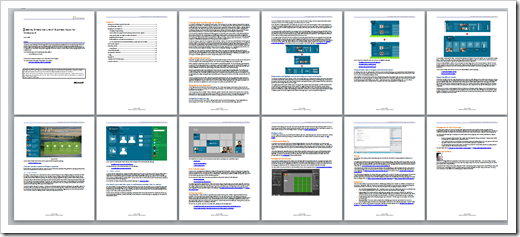




No comments:
Post a Comment