Send To Send To... How to use Send To to add new items to your Send To
CodeProject - Using "Send To" feature to add destinations to itself
Introduction
Here is a time saver tip to add shortcuts to the Windows "Send to" menu by using the "Send to" feature on itself.
Background
The "Send to" context menu in Windows is a handy feature that enables you to quickly send a file to different locations or applications like floppy disk, desktop, e-mail etc.
If you look at the Microsoft documentation here there are many steps to add an item to the "Send to" menu every time you want to add a new destination.
Here is a quick hack that turns the “Send to” feature around itself so as to make this task much easier.
How to do it
Every user on a Windows computer has a SendTo folder. The SendTo folder contains the shortcuts for the destinations that are displayed on the "Send to" menu. When you add new destinations to the SendTo folder, they appear on the “Send to” menu.
To have the “Send to” feature send destinations to itself all you need is to place a short cut to the SendTo folder inside the SendTo folder.
Now if you are familiar with windows this information is enough to get you started. Incase you want to see how exactly this is done read the steps below:
...
No code but sometimes the best hacks don't need code. I love the recursive nature of this... If you're a "Send To"er and want what seems to be a drop dead easy way to add new items, check out this article...
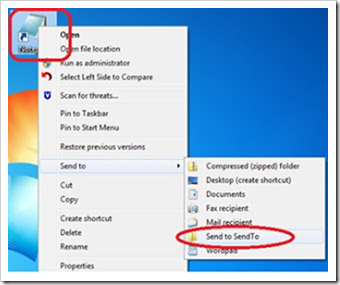




No comments:
Post a Comment