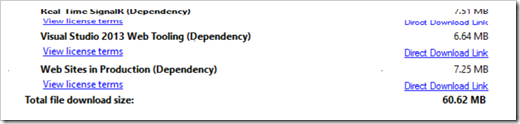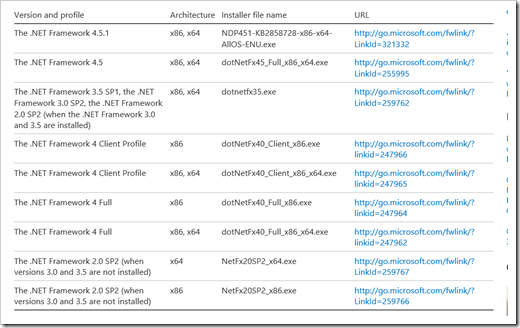We are thrilled to have our first guest post on our blog! The following is post from Bryan Helmig of Zapier, who is launching their new OneNote app on Zapier today.
It was right before lunch when we learned that OneNote was launching their API. Naturally, we were very excited about the prospect of quickly bringing OneNote to our user base, though we had one obvious problem: we had never seen their API before!
Here's how we acted on our excitement that day and within three hours integrated OneNote to Zapier:
The first stop was the OneNote Dev Center, where I began by looking for keywords that would clue me in on the style of API, luckily I spotted some references to REST and OAuth. While we work with hundreds of different flavored APIs at Zapier, common patterns like REST and OAuth make our lives very easy.
Within 10 minutes, I had a pretty good understanding of what the OneNote API could do, how we'd authenticate it and how we'd utilize it. The Dev Center contains some particularly good pages, all enumerated in the wonderful how to section.
Next, I created a OneNote app inside the Zapier Developer Platform and started configuring it according to the OneNote API documentation. Let's cover the basics:
Authenticating
...
But that isn't all, you can utilize multipart/form-data with other different embeddable content types like images. You can read about this in more detail here.
We used this most basic of patterns to expand into other actions like pulling down HTML from URLs to create an auto-snipper, inserting an image URL into a normal note with img tags, or wrapping up some normal text content into some valid HTML.
Each variation took maybe 15-20 minutes to build and test, but in the end we had a pretty robust little app that was very painless to develop!
Launch!
A mere 3 hours after learning of the OneNote API, we were able to launch our OneNote integration, which is a testament to a knockout

I love these kinds of behind-baseball posts, especially when it comes from a third party who lives integration...
Like I've said before, I wonder if the opening of OneNote isn't one of the bellwether moments, where you, your ideas and their API you take it to places never even envisioned or dreamed of by the team. For example, I wonder if I couldn't use a public read-only Notebook in place of, or as an addendum to, my blog. There are clients everywhere, sync is baked in, there's offline editing, rich editor, etc. If there were some kind of ad support, visit counting and commenting (cough... well maybe that's very optional... lol) I think we'd be close. Even without that, I'm still thinking about it... hum...