Expression Hands on Labs/Tutorials - Introduction to Silverlight, Styling and Skinning, DeepZoom, SketchFlow and New Blend 3 Features
Me about things... - Expression Studio tutorials now available
“If you follow this blog and/or me on Twitter, you should know that I have been travelling up and down the UK delivering a series of talks in colleges and Universities. During the talk, I show a very cool demo of how to use Expression Blend to transform a simple Flickr application written in Silverlight by importing a Photoshop designed interface!
Something really cool and that requires to write almost no code and shows how design can really become an integral part of the development process!
I now managed to package the whole thing and share with you! All in all I have 5 Hands on Labs that you can download and use freely [GD: Click through for the download link…I didn’t want to leach his traffic]:
HOL 1 - Introduction to Silverlight
HOL 2 - Styling and Skinning
HOL 3 - Working with DeepZoom
HOL 4 - Introduction to SketchFlow
HOL 5 - Expression Blend 3 New Features
The 5th one is the one I used during the talks! So…”
When I grow up I want to be able to use the Expression tools, like Blend.
And how do you get comfortable with it? Use it… Hands On Labs (HOL) are one way to get your, well, your hands on it…
Here’s a snip of the download’s contents;

Here’s an overview of “HOL 1 - Introduction to Silverlight Exercise Lab Manual.docx”;
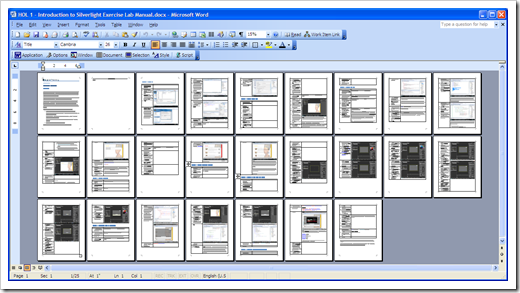
Related Past Post XRef:
From a blank canvas to cool icon, a Expression Studio tutorial that even I can follow… (Greg != Graphic Designer)
A SketchFlow Two-fer day - “Shawn Wildermuth on SketchFlow/dnrTV” and “Prototyping a WPF-3D game design workflow using TrueSpace 3D, Expression Blend 3 with SketchFlow, and exporting the prototype to XNA Game Studio.”
Four Expression 3 Starter Kits, two for Blend and two for Web, focusing on Sketchflow, Gaming, SuperPreview and SilverLight.




2 comments:
WHere's the download?
Click through, via the link at the top of the post...
Post a Comment