Help managing your Lab Management VM’s with the “VM Prep tool for the VS 2010 RTM”
My ALM Blog - VM Prep tool for the VS 2010 RTM is now available
“The VM Prep Tool for Visual Studio Lab Management 2010 RTM release in now available at http://code.msdn.microsoft.com/vslabmgmt.
The following are the new capabilities available in this release:
- New GUI interface which provides a simpler and improved experience. The UI supports the following options
- Self Service Mode: This mode should be used by owners/users of Lab environments to quickly install/upgrade agents on VMs that are part of their Lab environment. They will need to login to the VM as an administrator and run this tool on the VM to start off the installation process.
- Admin Mode: This mode should be used by and Lab Administrators who are in charge of creating/upgrading templates with pre-installed agents. This mode requires the tool to be run from a machine with SCVMM Administrator console installed and requires the user to be an SCVMM delegated administrator.
…”
MSDN Code Gallery - VM Prep Tool for Visual Studio Lab Management 2010 RTM Release
“Visual Studio Lab Management 2010 (http://msdn.microsoft.com/en-us/vstudio/ee712698.aspx ) enables teams to accelerate setup/tear down and restoration of complex virtual environments to a known state for test execution and build automation. You use virtual machines (VMs) or templates to create virtual environments. To enable testing, build-deploy-test workflow and network isolation capabilities on the environments, you need to install Visual Studio Test Agent, Visual Studio Lab Agent and Team Foundation Build Agent on VMs and templates that are part of the lab environments.
VM Prep Tool automates the process of upgrading/installing Test, Build, and Lab Agents on a Virtual machine and configuring them. It also provides support for automating the process of creating templates with agents installed on them. The Tool has been enhanced for the RTM release of Visual Studio Lab Management 2010 and provides the following new capabilities.
…
As you’ve seen me say, the new Visual Studio 2010 Lab Management has me pretty excited. Finally we’ll get near seamless machine virtualization testing support… That’s cool!
Related Past Post XRef:
The Visual Studio 2010 Lab Management video tour – Six videos, 30 minutes, toward Lab Management guru’ism
22 Visual Studio 2010 Testing, ALM, Coded UI, Test Elements, Lab Management and more videos
27 pages of Team Foundation Server 2010 upgrade information from the team in the know, the Visual Studio ALM Rangers
Team Foundation Server 2010 installation, upgrade, information and more links
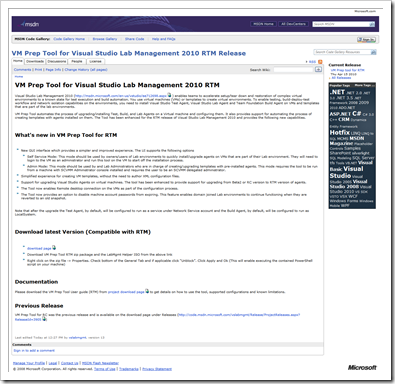




No comments:
Post a Comment