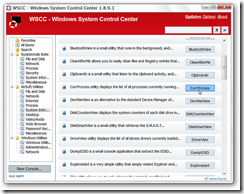A quick 16 page SQL Azure developing and deploying document for the discerning Dev dude
Microsoft Downloads - Developing and Deploying with SQL Azure
“This document provides guidelines on how to deploy an existing on-premise SQL Server database into SQL Azure. It also discusses best practices related to data migration.
File Name: Developing and Deploying with SQL Azure.docx Version: 1.0 Date Published: 5/28/2010 Language: English Download Size: 4.5 MB
SQL Azure Database is a cloud based relational database service from Microsoft. SQL Azure provides relational database functionality as a utility service. Cloud-based database solutions such as SQL Azure can provide many benefits, including rapid provisioning, cost-effective scalability, high availability, and reduced management overhead.This document provides guidelines on how to deploy an existing on-premise SQL Server database into SQL Azure. It also discusses best practices related to data migration.
…”
From the DocX;
“…
Development with SQL Azure
SQL Azure is built on the SQL Server’s core engine, so developing against SQL Azure is very similar to developing against on-premise SQL Server. While there are certain features that are not compatible with SQL Azure, most T-SQL syntax is compatible. The MSDN link http://msdn.microsoft.com/en-us/library/ee336281.aspx provides a comprehensive description of T-SQL features that are supported, not supported, and partially supported in SQL Azure.
The release of SQL Server 2008 R2 adds client tools support for SQL Azure including added support to Management Studio (SSMS). SQL Server 2008 R2 (and above) have full support for SQL Azure – in terms of seamless connectivity, viewing objects in the object explorer, SMO scripting etc.
At this point of time, if you have an application that needs to be migrated into SQL Azure, there is no way to test it locally to see if it works against SQL Azure. The only way to test is to actually deploy the database into SQL Azure.
…
Deployment into SQL Azure
Deploying your database developed on premise into SQL Azure involves 2 steps – schema migration and data migration. At this time, backing up and restoring an on-premise database into SQL Azure is not supported. Depending on what tools you use to generate the schema, it can be a little tricky. This is because SQL Azure supports only a subset of the TSQL supported by SQL Server 2008. As new features are being added to SQL Azure, the tools supporting the schema generation need to be modified to support those new features. SQL Server 2008 R2 has full support for SQL Azure. You can point the database “Generate Scripts Wizard” to script against a SQL Azure database and the scripts generated can be executed directly on a SQL Azure database. …
…”
Seems like a good mix of information and code to get you started in moving from in-house to SQL Azure. Not an end-all, be-all guide, but easily short enough to read quickly and get your brain going in the right direction…
Related Past Post XRef:
Getting “Cloud Ready” on demand - Windows Azure FireStarter event recordings now available (We’re talking 8 hours of event video…)
The fast, yet as complete as, possible SQL Azure Start to Finish Guide – aka What is a “DB as a SQL Azure/web service” demo without Northwind?
Free Microsoft SQL Azure training and a cool Migration Wizard utility