Building an About for your WP7 app
Jeff Wilcox - Building a detailed About page for your Windows Phone application
"I’ve gotten enough questions about the “About” page in my app that I figure it’s time to share it.
Is this the best way to do it? No clue… last year when I started building my first app, this is how I decided to write the about page in a few unique ways, so here it is!
...
What I put into my About page
I decided to put a lot of good information in the about experience, separated using a Pivot control and a few items. At one point and time, the marketplace ingestion requirements asked for support data and some other things for all apps, but I believe these requirements have been relaxed. So, I have:
- Main pivot item and about screen
- App name, author, version dynamically populate from the app package
- A link to review the app
- Support information
- Links to the app’s privacy policy
- Legal page with lots of text
- “What’s new” dynamic pivot item
Note: A nice ‘About’ experience can have zero performance impact
The About page for my app is contained in its own assembly, “About.dll”. It’s small in size, but since it’s a separate assembly not often used (and not loaded at startup).
..."
Nice. I think I'd put the what's new before the legal (since I always want to know what's new in each update, etc), but beyond that I like it. Given the information available and the way it was built (i.e. in its own assembly) it adds a value to the app without adding too many calories and gives the app a professional gloss and finish.
Now what we need is a Project Template to make building one super easy... hum...
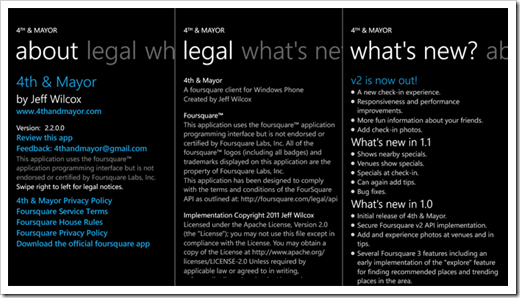




No comments:
Post a Comment