WLW Text Template v1.1 Beta Test
Are you interested in playing with/beta testing v1.of my Text Template Windows Live Writer Plugin?
If so, shoot me an email (address is on the right sidebar of my blog) and I'll send you the bits.
All goes well I'll do a general release next week'ish...
What's new, you ask? Now that there's a little interest in it (i.e. I threw it against the wall and it seems to be sticking a little) I've fleshed it out, adding those nice to have features you expect to see in a more mature product.
Mind you it's still a hack, but it's a nice, prettier and more complete hack... ;)
Here's some more information on what's in v1.1.0.1...
Revision History (as of right now).
*** V1.1.0.1, 9/9/2006
Corrected Copyright and Company version information
- This incorrectly included my employer's name. I have confirmation that this is a personal, non-work related project and my employer has no responsibilities, liabilities or rights to the project, source code or results.
Fixed Options dialog not saving the Path.
- This was a pure and simple developer bug that has been fixed.
Updated the Options dialog
- Added some error checking when creating a new path
- Added "Open Folder" link label. This will open the Text Template Path (if it exists) in Windows Explorer.
- Made the dialog sizable
- The dialog now remembers its last size and position and uses that the next time it's shown
- If a new Text Template Path is entered, the user will be asked if they want to copy any old/existing text template XML files into the new folder.
Updated the Select Template dialog
- Replaced Add button, with Add Link Label
- Made the dialog sizable
- The dialog now remembers its last size and position and uses that the next time it's shown
- Added simple usage text/tip label on the top of form
- Multiple Template Selection is now enabled. Selecting more than one template and clicking OK will insert them all.
- Added "Open Template Folder" link label. This will open the Text Template Path (if it exists) in Windows Explorer.
- Added the "Delete Template(s)" link label where all the selected templates will be deleted.
- Added the "Edit Template(s)" link label where all the selected templates will be loaded for editing, one by one.
Updated Add Text Template dialog
- Made the dialog sizable
- The dialog now remembers its last size and position and uses that the next time it's shown
- Added "Open Template Folder" link label. This will open the Text Template Path (if it exists) in Windows Explorer.
- Updated to support an Edit mode.
- If the dialog is passed an existing template file path, the Title and Insert/HTML will be loaded for editing.
- When the user clicks on OK, the file will be saved over the old version.
- The Text Template's Title is used as the default file name, if possible, when saving the new file.
Refactored parts of the application making it a little more real (i.e. less of a quick and dirty hack), reliable and easier to maintain.
And some screenshots;
Related Past Post XRef:
WLW - Text Templates Plugin on WLWPlugins.com
My Windows Live Writer Plugin - Text Template
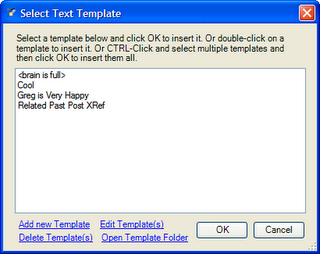
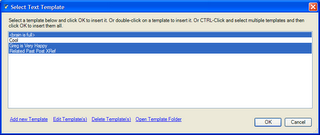
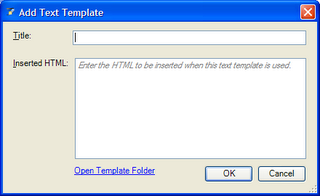

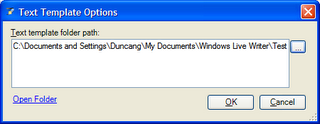
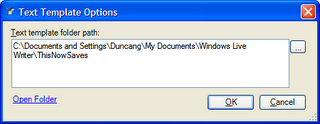





No comments:
Post a Comment