Channel 9 Events / BUILD2011 RSS Feed Tip, Building your perfect, custom, filtered BUILD RSS feed
As you know, I hope, the BUILD 2011 Event site is now live on Channel 9 Events. There you can find all the sessions, information and in the coming days, on demand videos of the sessions. There you can also subscribe to the BUILD RSS feeds.
Yet, by default, the RSS feeds are not filtered. Even if you apply a filter to the sessions, that doesn't carry over when you click on a feed.
BUT you CAN apply a filter to your feeds with a simple cut-n-paste.
1) Go to the Channel 9 Events / BUILD2011 page
2) Create a filter and apply it. Check the areas, speakers, days, etc...
3) Copy the filter from the URL
4) Click on the RSS Feed type you want and load it (Note the video/audio feeds might be empty if you're doing this on day 1 of BUILD)
5) Paste in the copied filter and hit enter.
You now have a filtered/custom RSS feed! Note: There's no BUILD audio/video online yet, so if you select one of those RSS feeds, you won't get any results... yet! But as they come online your feed "should" just automagically fill up and out!
And the beauty this works great for the RSS feeds in the other Channel 9 events too!
For example, here's a WMV RSS feed for MIX11 for Level 400 sessions on Day 3;
So have at it! You can now build your perfect BUILD, or other Channel 9 event, RSS feed today! :)






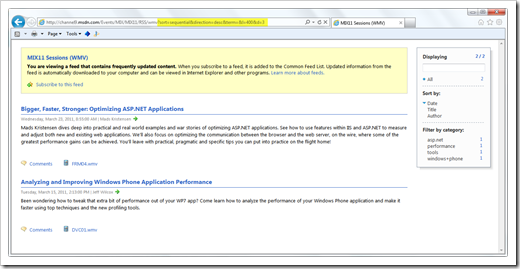




No comments:
Post a Comment