[Full Disclosure Notice: The mentioned book was provided to me free by the publisher. This review is my own. The publisher has not seen it, nor prompted me in its content in any way, shape or form. All they did is provide the book free and ask me to review it… ]
Getting Started with Microsoft Application Virtualization 4.6
![image[3] image[3]](https://blogger.googleusercontent.com/img/b/R29vZ2xl/AVvXsEiReQHcxDWibIB_8iB-Trb6eDkCpC9ovwSFe1WI7FSG5kHpkWwpKwC1yB0C3WQ9dz8HZ-E0tTtSHLoGHUekrc_dlQ68m7APpdJHBYKzt9zn-SoqGo_DAya5h9rtjPOWBg1lGGPF/?imgmax=800)
Table of Contents
- Chapter 1: Introducing Application Virtualization in a Virtualized World
- Chapter 2: Understanding App-V Architecture
- Chapter 3: Preparing your App-V Environment and Installing App-V Management Server
- Chapter 4: Deploying the App-V Sequencer, Desktop Client, and Streaming Server
- Chapter 5: Taking the Initial Steps in the Sequencing Process
- Chapter 6: Sequencing Complex Applications
- Chapter 7: Managing Dynamic Suite Composition
- Chapter 8: Integrating App-V with System Center Configuration Manager 2007 R2
- Chapter 9: Securing your App-V Environment
- Appendix: Reviewing App-V for Remote Desktop Services (Terminal Services)
Overview
Virtualization. Seems that's almost all we hear about in the IT corridors these days. Machine, Presentation, Storage, Application, everything is being virtualized. And each, while very different than the other, has the same basic foundational idea. Isolation.
Application virtualization is no different. The basic idea is to provide isolation scoped at the application level. To allow you to deploy applications to users without jacking up, or being jacked up, by stuff on their machines. Think having Office 2003, 2007 and 2010 all on the same machine. Without application virtualization, that would be pretty much impossible. With it, it's no only "possible" but kind of easy.
Microsoft's application virtualization product, App-V, provides the tools, services and servers to enable you to bring this magic to your users. This book is your springboard into the world of App-V
Likes
Starts of simple and builds toward complexity. I dig books that don't have their own learning curve requirement, that start you at the beginning and when you're done, you look down from the top you realize you've been climbing a pretty darn steep learning curve without even knowing it. Learning in-spite of yourself... lol. That's this book. Starts simple and by the end you're not only familiar with it, but are actually ready to start using App-V.
Comparisons to other Application Virtualization Options. There's a number of options in the application virtualization space. What those options are and how they are similar or different from App-V is well covered. It's not exhaustive as this book is supposed to be about App-V, but its more than enough to see what's out there and how they compare.
Where App-v doesn't fit. I appreciated that it was made clear where App-v shouldn't be used. The book helps you avoid the whole "if all you have is a hammer..." thing.
Dynamic Suite Composition. This was something I knew nothing about before I started the book, I didn't even knew it existed. I thought application virtualization was a one way mirror. That the virtualized app could see out, but nothing else could see in. The book's introduction to discussion of, App-V's Dynamic Suite Composition feature showed how this doesn't have to be true, that you can have one App-V app talk to another App-V app, i.e. dynamically combining them.
Think web browser and Acrobat. You'd first think that if you wanted Acrobat to be App-V'ed with a browser, you'd have to include them both in the same app-v sequence (aka package/file/etc.). But with Dynamic Suite Composition you don't have to. You can create two sequences, one for the browser and one for Acrobat and then use Dynamic Suite Composition to bring them together. Why is this cool? What if you had size web browsers App-V sequences (say six different versions of Firefox) that all needed access to Acrobat?
Real World example usage. This book did not shy aware from the hard examples. For example, deploying the App-V client in an enterprise is not a simple task, yet this book covered that. And there's fewer more complex applications, with more moving parts, than Microsoft Office 2010. Yet again, that's one of the examples walked though in the book. They might have gotten away with providing simpler examples "that demonstrated the concept" yet they took the "hard right" approach and jumped in with both feet into the "real IT world IT" where Office is everywhere and a very applicable example.
Well Written. I just thought the book was well written and even as a dev, easy for me to read and understand.
Improvements/Thoughts (i.e. what else I’d like to see)
This is not a knock against this book. I thought the book was great for its intended target (i.e. IT). But as a developer what I 'd like to see is more about how I can deliver my apps with this technology. To deliver pre-sequenced apps to my IT teammates. Or how, as a developer I can extended the capabilities of the App-V client/server.
Also I'd really like to see App-V baked into the Windows OS. Not having access myself to MDOP means I can't really play with it. I can't offer it to my users. I can't use to to deliver my personal projects either. Not every program or utility is a candidate for App-V but many/most are. I want the MSI madness to end. I 'd LOVE to give my apps to users in a single file, no install, no setup, one file that just works (cough... this maybe what AppX is going to be in Windows 8? We'll have to see...). If App-V were included in very copy of Windows, we live this dream today.
What Did I Learn?
Given that I pretty much only knew how to spell App-V when I started reading the book (well I understood the concept around application virtualization, but you get the idea) I walked away with a much deeper understanding and appreciation of the entire app-v product line. From the stand-alone client to the server to mixing in application virtualization with presentation virtualization (aka Remote Desktop). From deploying the client to deploying very complex suites with it (harder to get more "complex" than Microsoft Office 2010), to the servers.
After reading this book I'd feel comfortable having an App-V conversation with IT, whereas before it was a black and scary box...
Final Thoughts
Who is this book for? I think the perfect person for this book the IT team member, either a cube warrior or management who's interested in Microsoft's App-V. Also this book is really great for those who have access to Microsoft Desktop Optimization Pack (MDOP) and aren't sure about that that App-V thing in it is. Also developers looking to use App-V to simplify their app deployment or those where App-v is being used on their apps.
Sandboxes, application virtualization, etc is likely going to be one of the primary ways applications are deployed and used in the future. Getting in now will make this future wave easer to ride...
Thanks again to Packt for giving me the opportunity to review it.
Here's some additional links that might of interest:
Related Past Post XRef:
[Preview Book Review] "Getting Started with Microsoft Application Virtualization 4.6" by Augusto Alvarez
“Understanding Microsoft Virtualization R2 Solutions” – The free, 466 page, eBook (only available until the end of February 2010)
StartKey - Your Windows Settings on your USB Key chain (coming soon to a developing nation near you)
PDC2008 Quick Video Link List (Updated: Now with Keynotes)
.Net Client Profile - The .Net Framework on SlimFast (aka a slimmed down version of the Framework with JUST the client stuff in it - A .Net Framework in a 27MB install...)
Chrome Notes: Isolation achieved via application virtualization?
Google's Other Purchase Last Week - GreenBorder (Application Virtualization)

![image[3] image[3]](https://blogger.googleusercontent.com/img/b/R29vZ2xl/AVvXsEiReQHcxDWibIB_8iB-Trb6eDkCpC9ovwSFe1WI7FSG5kHpkWwpKwC1yB0C3WQ9dz8HZ-E0tTtSHLoGHUekrc_dlQ68m7APpdJHBYKzt9zn-SoqGo_DAya5h9rtjPOWBg1lGGPF/?imgmax=800)
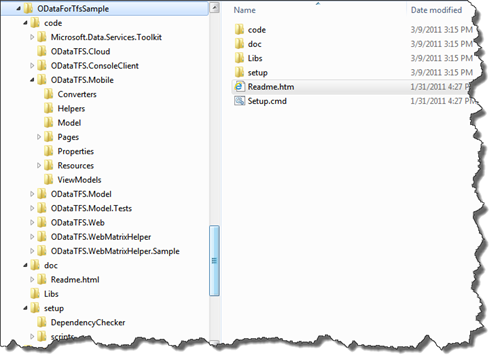


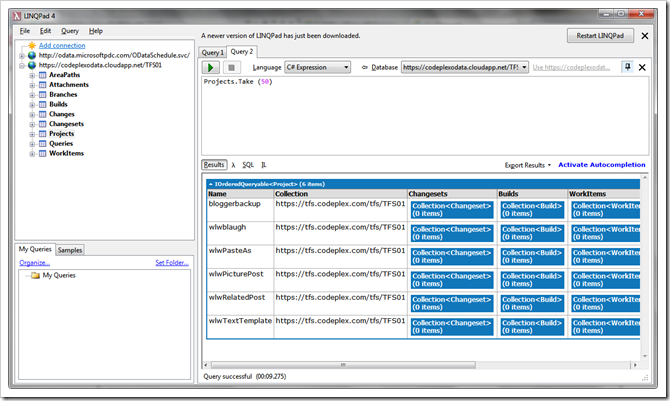

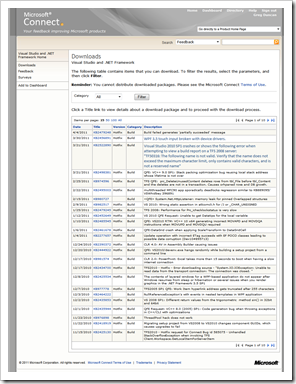








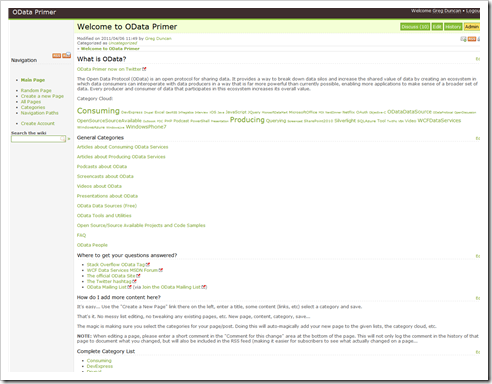
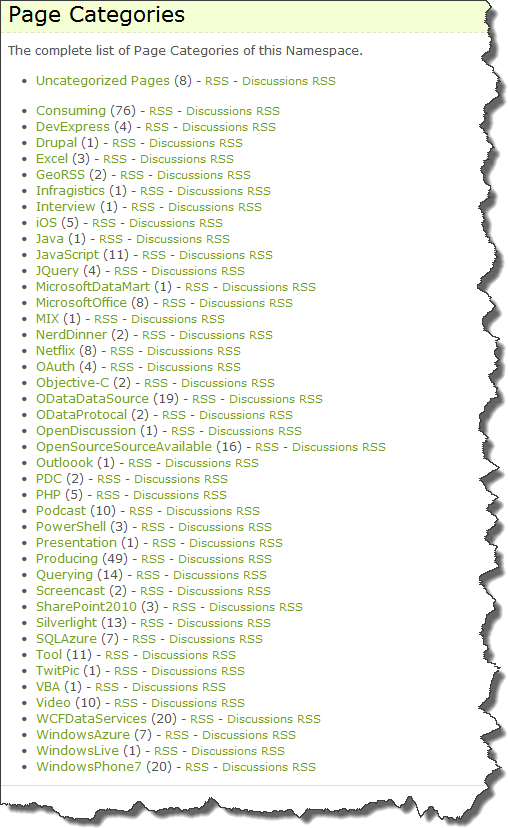

![image[2]-1 image[2]-1](https://blogger.googleusercontent.com/img/b/R29vZ2xl/AVvXsEip0VNWwUJHWkil5JLuBpIb7MEq0fdqYOjMPqfzFEo2sAEgGTp0gbEOObV-U2uiPb3TOLj4r5biSVIWmIkhOOwiG0amsLyf2qzUA7s-Qpg_hQA5aDWCGJbYDlYMCozJ-LhMfTFR/?imgmax=800)
![SNAGHTML35060dfa[5] SNAGHTML35060dfa[5]](https://blogger.googleusercontent.com/img/b/R29vZ2xl/AVvXsEgvonyl9Zg30KeSiNCFGURlNaVCIiy-WtlKWGeIXhvgAZvWYnbbiugoVcA1fmlLtwSqP7OEOFdWMAFcq5QxjEtjxpT9hR3Cu0ZcBphkzTu8YlulViX3e3GkEEZhuTKOMmrT_UKd/?imgmax=800)
![SNAGHTML3507fccb[5] SNAGHTML3507fccb[5]](https://blogger.googleusercontent.com/img/b/R29vZ2xl/AVvXsEjZjof1lGvdnewLhqMfPbGgE4y53lX8uPWbpzQ7NgkfFzA3vRFkNIE4dGifq1NNbhHxhd4AwV8WRytqO_jVDS7oRnqnFe6bf7KxP_JgOxdYOphIpDA8_D4hFGU9sQe6LyWiFDrI/?imgmax=800)
![image[6]-1 image[6]-1](https://blogger.googleusercontent.com/img/b/R29vZ2xl/AVvXsEg5DEn8nSLft2kQM2HL-9y4Dp7ysaA9KJTQZGr2kCDrURiS8W0ewgodtv_2DQGdxQwy5pHDzBxKxSQwEqi7LTFQAtdpAMwXMQCmeMKvmlQ9ckVsvOLbFKjoEk6FBKrdjbE7tY_b/?imgmax=800)
![image[10]-1 image[10]-1](https://blogger.googleusercontent.com/img/b/R29vZ2xl/AVvXsEiBXm4zDiPar5CGbYe0mbaeuQBZfRB6gL1LmWn-yZzkUzEqfFCl9hpCtGmqmUequ3yHQFZC1mbgXT_gv0rHlD7L_7ZDjdhhLho4TDgy66cHAQQqIccSSmsCj2wzmKMHKEqVEbXl/?imgmax=800)









