Using NodeXL to analyze social networks and more...
Sunlight Foundation - Tools for Transparency: A How-to Guide for Social Network Analysis with NodeXL
This post by guest blogger Justin Grimes is the second and last half of a special edition of our Tools for Transparency series by guest blogger Justin Grimes series. Justin (@justgrimes) is a PhD candidate at the University of Maryland's College of Information Studies, a research assistant at the Information Policy and Access Center (iPAC), and a member of the Human Computer Interaction Lab (HCIL). His research areas focus on information policy and information access. In general he geeks out at hacking transportation data and loves talking about all things data.
Last week, Justin talked us through a Social Network Analysis (SNA) of people tweeting with the TransparencyCamp 2012 hashtag #tcamp12:
For more about this infographic and general Social Network Analysis, you can check out Justin's last post. If you're ready to try SNA for yourself, here's his guide for how to get started:
As I said earlier, you need two things to do social network analysis: software and a question. NodeXL will be our software. Our question for this example will be what does network of Twitter users at TransparencyCamp 2012 look like? To answer this question I’m going to analyze Twitter activity of TransparencyCamp 2012 by capturing all tweets that contain the hashtag #tcamp12. I’ll give you a step-by-step walkthrough of how I answered this question.
Prerequisites:
I’ll assume that you have all of these installed and ready to go for this example.
- Windows machine (or Linux w/ Wine)
- Microsoft Excel 2007 or higher
- NodeXL
- Internet connection
1) To get started we need to load NodeXL...
...
NodeXL is a free, open-source template for Microsoft® Excel® 2007 and 2010 that makes it easy to explore network graphs. With NodeXL, you can enter a network edge list in a worksheet, click a button and see your graph, all in the familiar environment of the Excel window
I've been following NodeXL for years now, yet still didn't know about this capability. How cool is this list of import sources?
Installing it was quick and easy for me and it ran and just worked the first time I tried it. Here's some snaps of it running on my system (Win7, x64, Office 2010 x86).
One thing to note if you're just playing around... It's really easy to hit the twitter request caps/throttle if you run this a couple times (or cancel it in the middle like I did and then try again). Still this is a pretty cool thing to play around with and the price is perfect (free). Heck you can even get the source for it all too!
Related Past Post XRef:
NodeXL, PowerShell and building a visual SQL Dependency Graph
NodeXL (fka NetMap) now with GDI+ out, WPF in
Getting hit by a Peanut Butter… um… Recall – Seeing the product relationship data via NetMap (NodeXL) and PowerShell
Mix PowerShell, some Would Bank data and a little NetMap and you get… Some cool data visualizations…
.NetMap – Using Excel, or embedded control, to graph and visualize connections, networks (social), degrees of separation, associations, etc





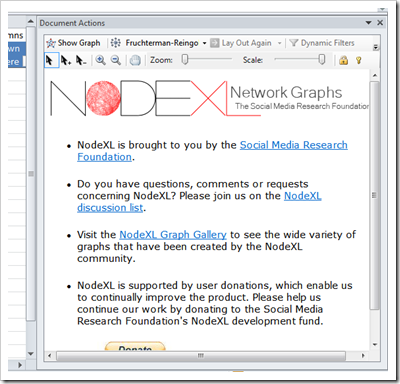
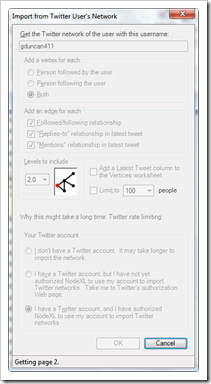




No comments:
Post a Comment