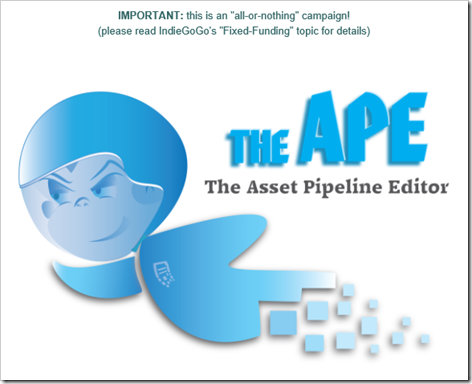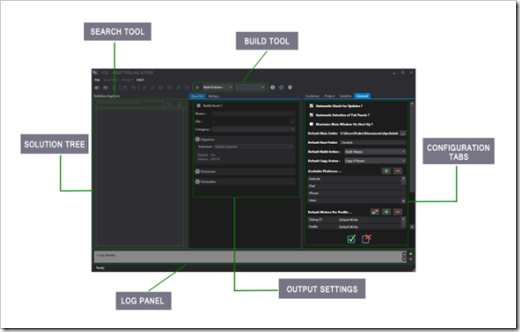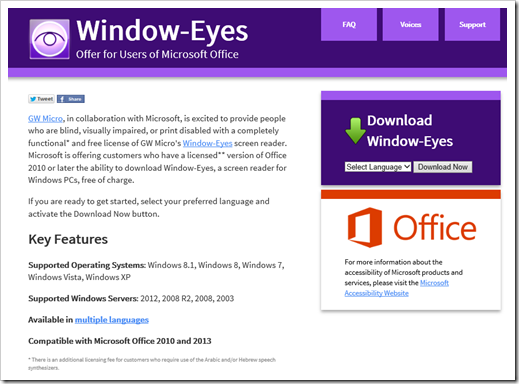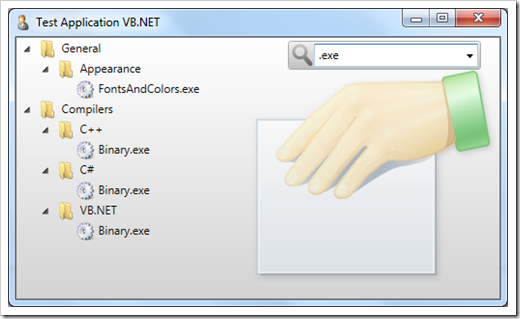Going APE for The Asset Pipeline Editor (think an XNA Content Pipeline for the 10's)
The Asset Pipeline Editor
What Is THE APE?
The APE stands for "The Asset Pipeline Editor" created by Pedro Güida -a former MSFT XNA/DX MVP.
(i) Some of its key features:
- It is a highly-customizable tool,
- It eases the task of managing game content throughout the whole development process,
- It helps you build asset files and processes for the platforms you desire, tailoring them for each platform,
- It is a perfect choice not only for solo devs but also for teams, and
- Its GUI is independent from any programming IDE!!!
ii) Build your own import process, the one you dream of, with C# ...
Are you programming your games with C++, Objective-C, C#, Java, Phyton ... <pick your language here> ... and you need a content pipeline? Not using authorware like Unity3D, UDK, CryEngine or others? Have your own game engine? Then the APE will help you (and your team) manage your game assets with ease!
Use the well-known developer-friendly C# language to implement the software elements that will drive the behavior of the APE for your game-dev process.
Why Does APE Exist?
Good question.
(i) The answers ...
- Microsoft decided not to continue developing the XNA Framework any further,
- Many alternatives do not come bundled with a handy content pipeline tool,
- XNA's CP only runs on Windows machines since it uses the MSBuild API,
- XNA's CP GUI has not been updated to work with the latest versions of the Visual Studio IDE,
- Can you use the XNA's CP from within VS 2012 or VS 2013? Nope ...,
- Why non-programmers should use any programming IDE as a CP in the first place?
- XNA's CP only produces binaries targeting Microsoft's platforms.
(ii) Think of the APE as a replacement of XNA's content pipeline "in spirit" since ...
- ... it does not strictly work the same way as XNA's CP did, ...
- ... it does not come bundled with content importers for your game assets, ...
- ... but it could have some importers if the extended goals are reached (wink!).
...
...
While I don't usually highlight projects that in the process of crowd funding, I'm also pretty grumpy with what happen (or didn't) to XNA. So I wanted to make sure and shout-out to this project from Pedro Güida. Make sure you check out the videos, screenshots and such.
Also of note is that this project has been mentioned by 3D Artist magazine AND Telerik is now sponsoring the campaign with a free license of its WPF controls. It just needs a little backing... :)