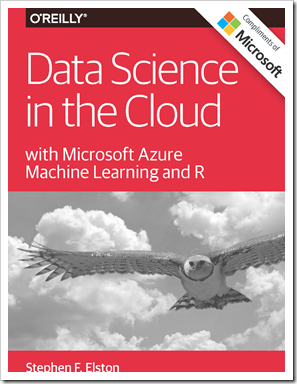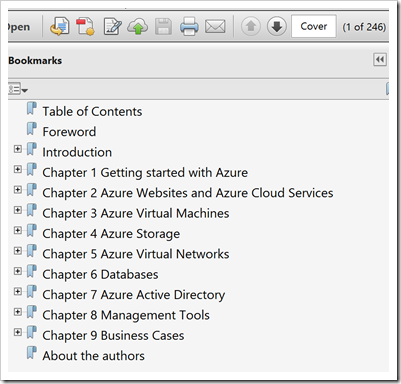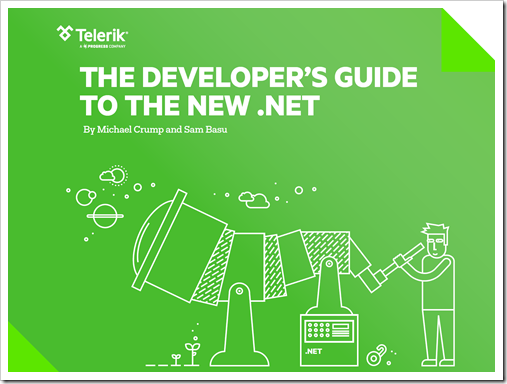O’Reilly's new report, titled “Data Science in the Cloud, with Azure Machine Learning and R," shows how newer Cloud-based tools, combined with established techniques such as R, make sophisticated ML models accessible to a wide range of users. Through a practical data science example, with relevant data sets and R scripts available on GitHub, it helps you navigate through tasks such as:
All this is done using a free account in the Azure ML cloud environment. You can ...
Large-scale machine learning, or predictive analytics, is having a powerful impact across many industries. By using machine learning, companies, governments, and not-for-profits are replacing guesses and seat-of-the-pants estimates with valuable data-driven predictions.
Deriving value from machine learning, however, is often impeded by complex technology deployments and long model-development cycles. Fortunately, machine learning and data science are undergoing democratization. Workflow environments make tools for building and evaluating sophisticated machine learning models accessible to a wider range of users. Cloud-based environments provide secure ubiquitous access to data storage and powerful data science tools.
To get you started creating and evaluating your own machine learning models, O’Reilly has commissioned a new report: “Data Science in the Cloud, with Azure Machine Learning and R.” We use an in-depth data science example — predicting bicycle rental demand — to show you how to perform basic data science tasks, including data management, data transformation, machine learning, and model evaluation in the Microsoft Azure Machine Learning cloud environment. Using a free-tier Azure ML account, example R scripts, and the data provided, the report provides hands-on experience with this practical data science example
...
The Microsoft Azure Machine Learning cloud platform provides simplified yet powerful data management, transformation and machine learning tools. R language scripts integrate with built in Azure ML modules to extend the platform. Additionally, models running in Azure ML can be published as web services.
You will be provided information on how to perform data science tasks including, data management, data transformation, and machine learning in the Azure ML cloud environment. You will learn:
Data management with Azure ML. Data transformation with Azure ML and R. Data I/O between Azure ML and the R Scripts. R graphics with Azure ML. Building and evaluating machine learning models with Azure ML and R. Publishing Azure ML models as a web service. Free tier Azure ML accounts are now available with a Microsoft ID at https://studio.azureml.net/Home/Free.
...
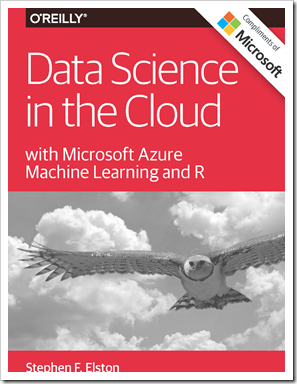

Here's a snip from this 58 page "report"
Introduction
Recently, Microsoft launched the Azure Machine Learning cloud platform—Azure ML. Azure ML provides an easy-to-use and powerful set of cloud-based data transformation and machine learning tools. This report covers the basics of manipulating data, as well as constructing and evaluating models in Azure ML, illustrated with a data science example.
Before we get started, here are a few of the benefits Azure ML provides for machine learning solutions:
• Solutions can be quickly deployed as web services.
• Models run in a highly scalable cloud environment.
• Code and data are maintained in a secure cloud environment.
• Available algorithms and data transformations are extendable using the R language for solution-specific functionality.
Throughout this report, we’ll perform the required data manipulation then construct and evaluate a regression model for a bicycle sharing demand dataset. You can follow along by downloading the code and data provided below. Afterwards, we’ll review how to publish your trained models as web services in the Azure cloud.
Downloads
For our example, we will be using the Bike Rental UCI dataset available in Azure ML. This data is also preloaded in the Azure ML Studio environment, or you can download this data as a .csv file from the UCI website. The reference for this data is Fanaee-T, Hadi, and Gama, Joao, “Event labeling combining ensemble detectors and background knowledge,” Progress in Artificial Intelligence (2013): pp. 1-15, Springer Berlin Heidelberg.
The R code for our example can be found at GitHub.
Working Between Azure ML and RStudio
When you are working between AzureML and RStudio, it is helpful to do your preliminary editing, testing, and debugging in RStudio.
This report assumes the reader is familiar with the basics of R. If you are not familiar with using R in Azure ML you should check out the following resources:
• Quick Start Guide to R in AzureML
• Video introduction to R with Azure Machine Learning
• Video tutorial of another simple data science example
The R source code for the data science example in this report can be run in either Azure ML or RStudio. Read the comments in the source files to see the changes required to work between these two environments.
Overview of Azure ML
This section provides a short overview of Azure Machine Learning.
You can find more detail and specifics, including tutorials, at the Microsoft Azure web page.
In subsequent sections, we include specific examples of the concepts presented here, as we work through our data science example.
Azure ML Studio...
You also heard that Microsoft bought a firm that's a "leading commercial provider of software and services for R," Microsoft to acquire Revolution Analytics to help customers find big data value with advanced statistical analysis, right? Funny how that works.... :)