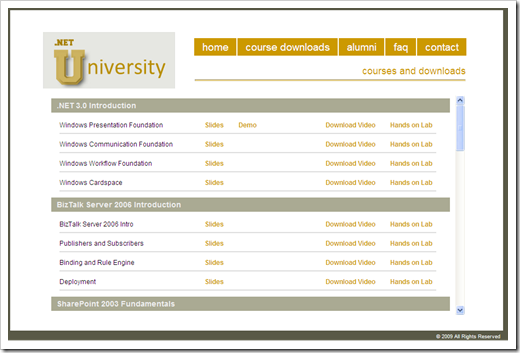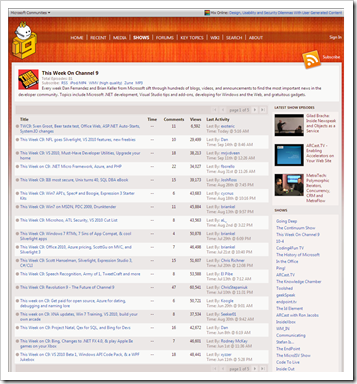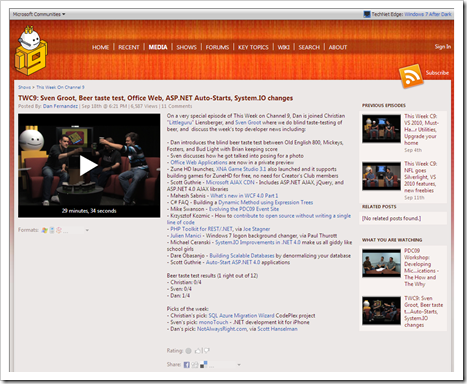This week’s feed is a actually “video” feed/podcast, so this post could have been called “A Feed You Should Watch”, but that just doesn’t rhyme… Deal with it. ;)
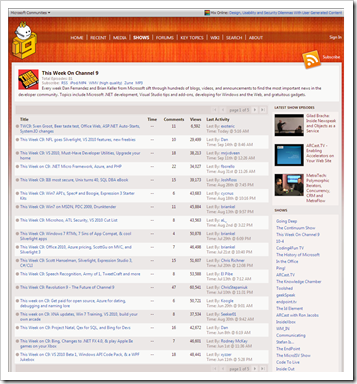
Background:
This Week on Channel 9 (TWC9) has been on my weekly “must watch” list since it first started in February 2008 (The “Name this Show” episode). You can think of this weekly (weekly… funny that given it’s name) 30 minute’ish podcast as a kind of a video link blog with extra depth++. A highlights reel of interesting Microsoft development related news found on the net.
Take a number, 10 to 20’ish, of Microsoft/developer related news stories, add additional depth and discussion, interesting hosts, cool guest hosts, random fun stuff, record it and share it. You have TWC9
The hosts, Brian Keller and Dan Fernandez, whom I’ve meet and hung out with at a PDC08 and TechEd09, and hopefully PDC09, are some funny dudes. What really blows me away is that this show is a “effort of the love.” This isn’t their “job” and they (including the behind the scenes team) have full time gigs already and still shoehorn in the time to make this show happen.
Why do I like this feed and think you might also?
Who says programmers/developers are boring? Well you need to catch some of these shows! Beer tasting contest? Check. Roman Candle fights? Check. Dev news/information you might have missed? Check. Character? Check.
Great Microsoft Dev Info? Check.
These guys just make me laugh… And yet provide some great highlights, links, info that I may have missed.
You know me, I scan like a gazillion posts a week, yet almost weekly TWC9 shows me something I’d missed. Or their additional coverage depth drives me to look again at something I’d blown off (this has happened a number of times… sigh).
Their scope of interest is in line with mine, but not TOO closely, thereby mostly avoiding echo chamber issues. For example, two of the three picks of the week from this weeks show were something I’d also blogged about, yet even so, the extra depth to those stories showed me something I’d missed.
I don’t watch many video podcasts, they just don’t fit into my current info gathering methodology. Yet every week I make time to catch the latest TWC9. ‘nuff said?
Are you a developer? In the Microsoft space/time continuum? Like to see cool stuff? Watch the show…
Snap of the latest post:
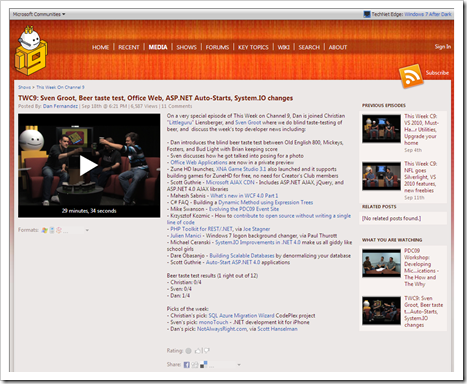
Blog Information:
Related Past Post XRef:
This Week On Channel 9 - TechEd 2009 Edition (and my world videocast debut ;)