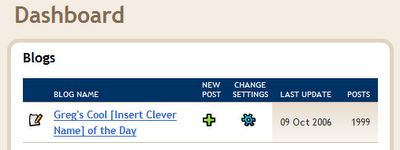According to my Blogger Dashboard, this will be my 2,000th post...
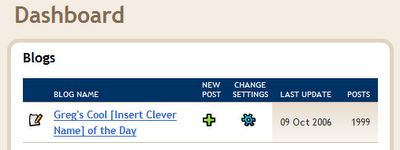
And yep, you guessed it, it's time for another "what have I learned" post. ;)
What I've Learned in my the last 2,000 Blog Posts:
#1 You have to do it because you want to do it.
Yes, I know I say that every time, but it's as true now as it has ever been.
#2 Always check your post in a browser.
While blog clients (Live Writer, Post2Blog, IMHO, BlogJet, etc) are all great tools, you still need to verify how your post really looks.
#2a Always subscribe to your web feeds.
If you offer a web feed (if you're not... well... um... that's bad), subscribe to it. If you offer two, subscribe to them both. If you offer a feedburner feed, subscribe to that too. All to often I've found what looks good in a post doesn't look all that great in a Feed Reader. This will also help you verify your blog host doesn't hose your feeds (which I've also seen way too much...).
#3 It's your blog, don't be afraid to be in control.
Personally I see my blog as a window into my house, where I've left the curtain open so you can watch my TV. But remember, it's MY TV and MY house and I hold the remote...
#4 Once you've published, it is forever outside your control.
#4a Information lives forever
I work in the Electronic Data Discovery field, and I'm here to tell you, data is never dead.
#5 Don't be afraid to take blog breaks
Blog burnout is real and every blogger faces it. Even if you're blogging because you like to, you'll still reach a point where its pain outweighs its pleasure.
Don't be afraid to take a blog break. Take a week, two, month off. If you really like blogging you'll be drawn back and you'll find the fun again... If not, then maybe it wasn't meant to be.
It is nice to post that you're taking a break. That way people won't think you fell of the end of the earth or something...
#6 Don't apologize for taking an informal blog break
"I'm sorry I haven't posted..." Don't apologize, just post... ;)
(But thank you for being polite :)
#7 Don't expect comments or feedback
People lurk. I do it, you do it, we all do it. It's natural.
If you're drive to post is fueled by comments, you're going to run out of gas quickly... Google for the recent studies on blog participation (one has been talked about in recent days), and you'll see comments and feedback are VERY rare. Don't let it discourage you.
If you want to see if there's interest in your posts, do "ego searches" on Technorati, Del.icio.us, Digg, Google, etc. You may be surprised at who is referring to you and your posts. And you'll may also find other bloggers with interests like yours...
#8 In Flame Wars no one wins and everyone looses...
#8a Never post or comment what you wouldn't want your mom/dad, wife/husband/partner or kids to read.
#8b If you wouldn't say it in person, don't post it
#8c Apologize/acknowledge if you're wrong and accept apologizes/acknowledgments with kindness and grace
#8d If you break it, fix it
#8f Be polite. Please and Thank You never hurts
Basic kindergarten rules for better living and blogging.
Well that's enough for now...
I would like to say a big thank you to everyone who has read, commented, referred/linked and emailed. I'm glad you've found what I've posted interesting enough to spend a few seconds of your life on and I hope you continue too. If not, well that's cool too. ;)
Related Past Post XRef:
Three Year Blog-aversary...
Two Years and Counting...
500th Post!
1 Year Anniversary
Welcome to Greg's Cool [Stuff] of the day. (Hello world)