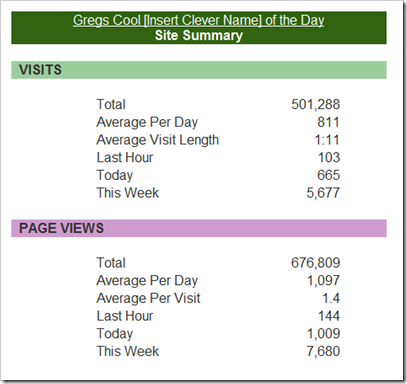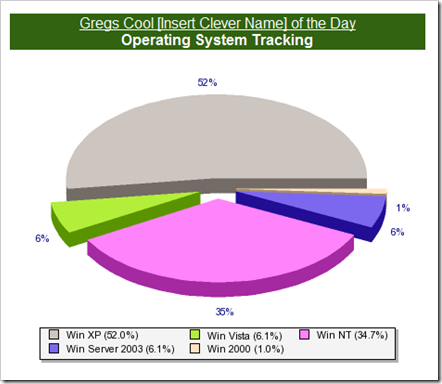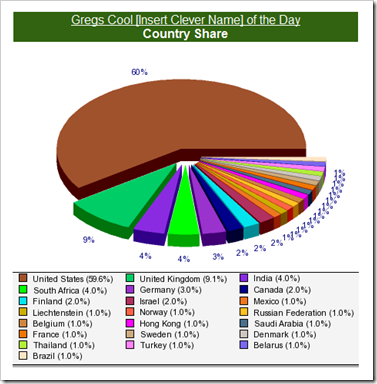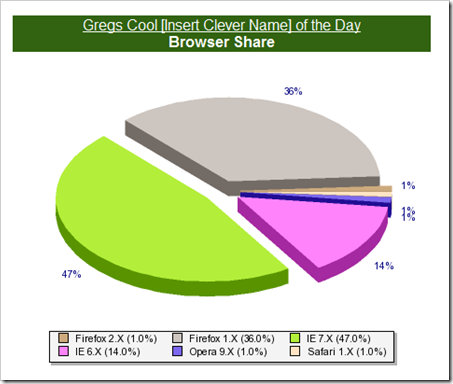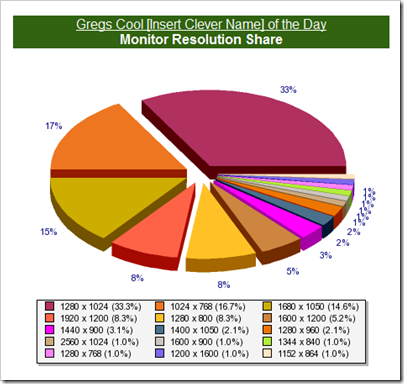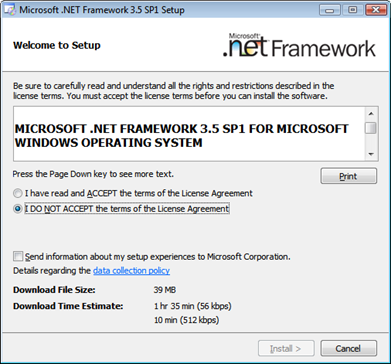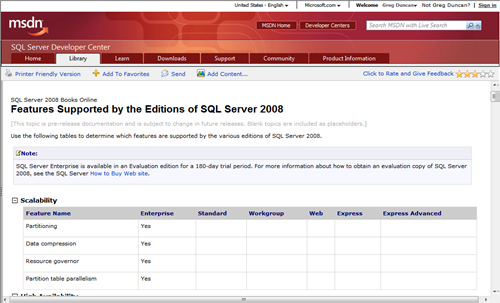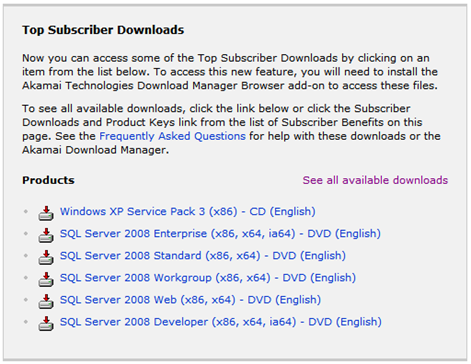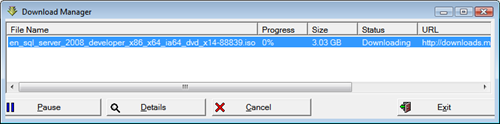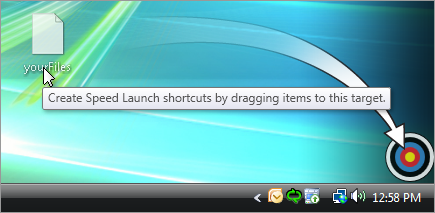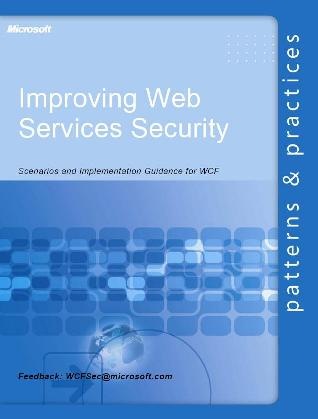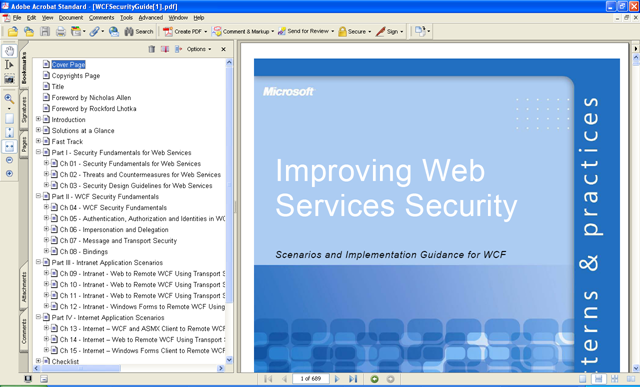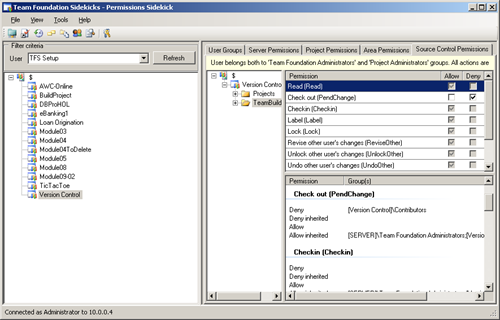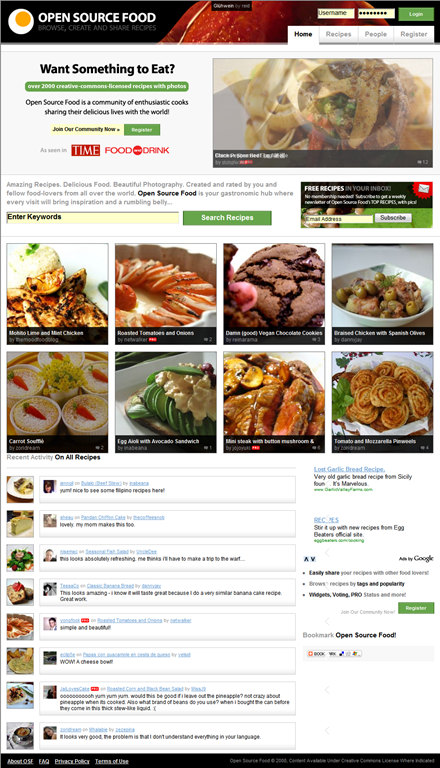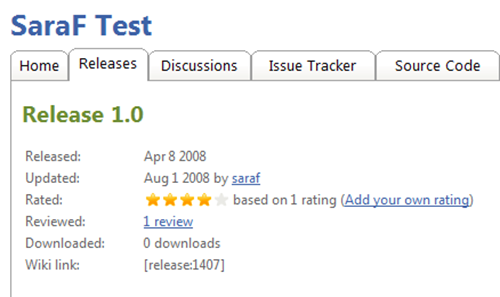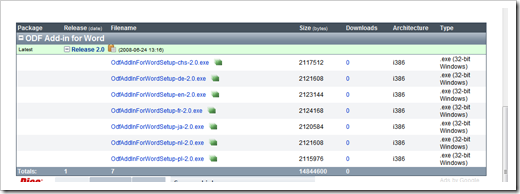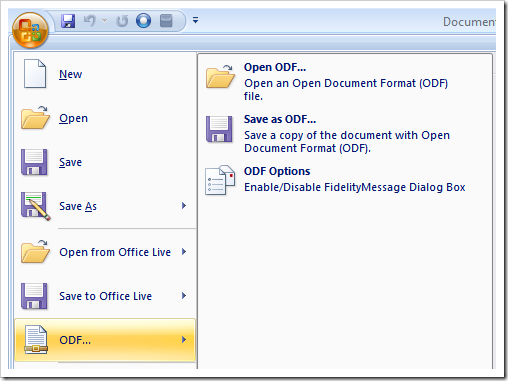Five Year Blog-aversary, and 500K+ Visit Milestone
Can you believe it’s been a year already? Time flies when you’re having fun… :)
Usually I use this post to comment on the stuff I learned, relearned or wanted to forget in the past year. This year? Well heck, I guess I’ll do the same thing! MUHAhahahaha… ;)
1) You have to blog for you
I think I say this every year, but that doesn’t make it any less true. You have to know why you are blogging and be happy with that if you want to continue doing it. If it’s for fame, glory or financial success, then so be it. Do what you can to meet that, to be that and make it so. If it’s to share with friends and family, to give back, to show off, what ever, then realize that and be happy with it. Do it for you, because you want to.
For me, it’s about capturing stuff I find cool so I can easily find it again (I’m a huge fan of self-search blogs ;).
Simple, easy, no fus, no mus. Since I’m a news hound, since I live and breath new news, I may catch new cool stuff pretty quickly. So my sharing not only helps me, but others too who may be less “news hound’y”. In that way I feel it’s also a chance to give back a little. A chance that in doing what I already enjoy doing also helps or informs others…
2) You have to “own” it if you really want to change it
This last year, as I turned 42, I decided I was done being fat. 70+ pounds over a “good” weight was just too much. My wife was my role model. Last year she was able to quit a 30 year smoking habit and is still smoke free to this day. Wow. Well if she could do it, I could do something about my problem.
I took ownership of the problem, I stopped avoiding it, stopped “hoping” it would get better and took action to change it. To really and finally change it. Not some short term stop gap, but a commitment to a basic, fundamental change.
And it’s working. Because I owned the problem, I also own the solution and I have been able to stick with it for the better part of a year now. Today I weighted in at 211 (from 270 in 11/07). Just 10-15’ish more pounds to go…
But it’s NOT about loosing the weight. That wasn’t the problem. It was what I was eating, how much and my level of activity that was the problem. Once I fixed that, once I made a basic lifestyle change, the weight is fixing itself.
3) If you’re not growing, you’re not growing
Don’t let yourself get stuck in a rut… If you’re not growing (wider doesn’t count ;) then you could be stagnating.
As I picked up more Agile stuff this year, I realized what a rut I was in. That it was like I had been in this bubble where my wheels were spinning but I really wasn’t going anywhere. What an icky feeling.
My goal this coming year is to learn and work more on the people side of things. I love coding and don’t plan on giving that up, but I know I also need to focus beyond that. Code is nothing without the people writing it, using it, supporting it and funding it…
4) Life is short
Life is just so short… We have so few years. Enjoy life, your family, pets, everything now, while you can. Is it really worth it if you’re not enjoying, or at least satisfied with, it? Is it?
5) It’s Stats, man!
Yesterday was a big milestone for my blog. I hit 500k+ site visits! All I have to say is “wow.” For a blog that I keep as a way to capture stuff I find cool so I can easily find it again, that’s… well… just pretty cool.
Given that milestone I thought I’d make this blog-aversary post a little different and include some high level stats. Why? Heck, I don’t know… Because it’s my blog and I can get away with it? So you can see who you’re sharing my blog with? So next year we can look back and see how far we’ve come (or not)? Well okay, mostly because I thought the stats were cool… :)
Years Blogging: 5Visits: 501,288 (as of 8/7/2008, 9:00AM PDT, per Site Meter)
Page Views: 676,809 (as of 8/7/2008, 9:00AM PDT, per Site Meter)
Posts: 3212 (as of this post)
As of 9:00am PDT here are some of the site stats from the dawn of the blog (well as least from when I added Site Meter in March 2004), curtsy of Site Meter;
Enough for now… Take care and thank you for reading…
Related Past Post XRef:
Four Year Blog-aversary
Three Year Blog-aversary...
Two Years and Counting...