January 4th, 2012 – Microsoft Flight Takes to the Skies
Today, Microsoft Studios premiered Microsoft Flight, a PC game that lets players jump into the challenge, fun, and freedom of flight. Microsoft Flight will be available as a free download this spring, giving players the freedom to fly the skies over the beautiful Big Island of Hawaii, complete a variety of exciting missions, test their skills in flying challenges, or find hidden aerocaches on the island.
In Microsoft Flight, players view the world from above in a visually stunning and realistic representation of the earth, complete with region-specific weather patterns, foliage, terrain and landmarks. Players can choose to take the helm using highly rendered, accurate cockpits and authentic piloting procedures, or simply use their mouse and keyboard to control the plane in an exterior view. More experienced players can tailor the flight controls to match their skill level, making Microsoft Flight easy for beginners while still challenging for the most accomplished PC pilots.
“Many people dream of flying, but few have the chance to experience the fun of exploring the world from above. Microsoft Flight provides players the opportunity to explore that curiosity and interest,” said Joshua Howard, executive producer of Microsoft Flight. “Aviation can be incredibly technical, but we’ve taken great care to build an experience that makes taking to the skies thrilling and accessible for everyone.”
Start Exploring For Free
After downloading Microsoft Flight for free, players can jump into hours of exciting gameplay on the Big Island of Hawaii.
In addition, players who sign in to their Games for Windows – LIVE account automatically receive additional free content, including the legendary Boeing Stearman plane, supplementary missions, and access to Achievements and an Online Pilot Profile. Those looking to deepen their experience can purchase and download additional content that adds new aircraft, regions and customization options. The frequently released new content for Microsoft Flight includes daily aerocache challenges and updates that make every flight unique and fun.
...
Be the First to Experience Microsoft Flight
Today the team behind Microsoft Flight released an exclusive video that features all-new footage of Microsoft Flight. To view it, click on the 'Video' tab.
Additionally, sign-ups for beta are still open! Be among the first to try Microsoft Flight by applying for the closed beta at:
https://connect.microsoft.com/site1134/InvitationUse.aspx?ProgramID=6087&InvitationID=FLY-BRQX-BXTB.
The voyage continues at this year’s Consumer Electronics Show in Las Vegas from January 10 – 13. Those that attend will have the chance to play Microsoft Flight before it releases this spring at the Microsoft booth, located in the Central Hall. "
Nice! I wonder if they are going to use an in game ad model to fund it (since nothing is really free, and I'd like to see future versions/features which again are not free to build/support). And best of all, I finally have a notebook where I'll be able to play this fairly well! (WEI is 5.9 so not 7.9 but still not bad... :)
(via Microsoft News - Microsoft Flight Looks Impressive, Will Be Available For Free This Spring)
Related Past Post XRef:
Fly like a [beta test] Eagle... Microsoft is looking for Microsoft Flight Beta testers...
![image[47] image[47]](https://blogger.googleusercontent.com/img/b/R29vZ2xl/AVvXsEihxOh55iAK6s9SETm_-G_9XZKm0OcvhEnXe-ANzhnMf_M5qh4NxCxSvI9Mn-y15u1BEOMTAmt8wc5V7IbySynuuk60WFn1aMk2bhVLzMEkGaAP9TJHj1FtdGrKbINzLDfd_iQh/?imgmax=800)










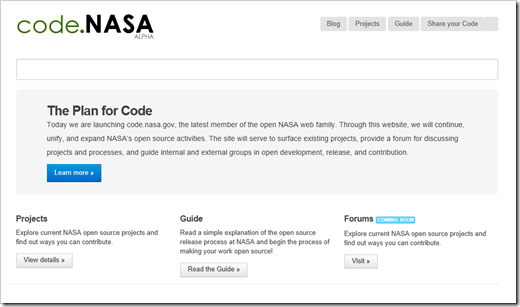




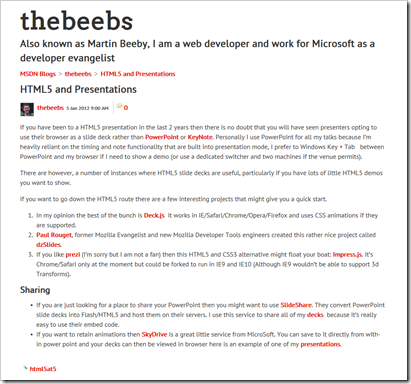













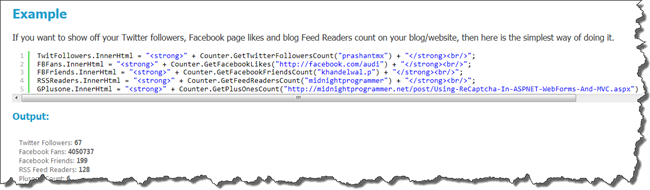
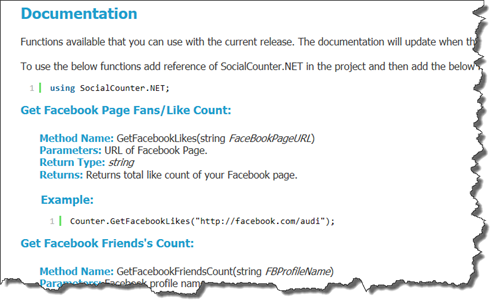



![SNAGHTML32b00c97[4] SNAGHTML32b00c97[4]](https://blogger.googleusercontent.com/img/b/R29vZ2xl/AVvXsEg9RoMtPQoF76_iNgzFW3m2j1_aLa6WGrhNJMc0Z66fY15MmNg6SRGdw5FLU2sCfryrVjvqh9yMHDhGjGbSNkEuP_Ldw7gjLu2mhUoVckgsYXPZtkiu5WWkphSxRABx7arp0v4m/?imgmax=800)







